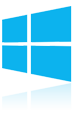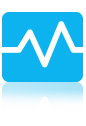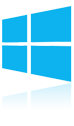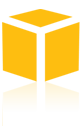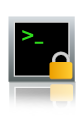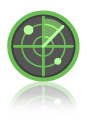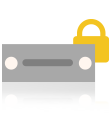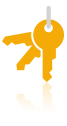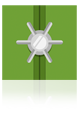Manage IT Anywhere
With ITmanager.net you can securely manage and monitor all your servers using a single dashboard from our innovative HTML5 web interface or our native iOS and Android apps.
Features
Supported Management Features
Manage physical, virtual, or cloud based servers.
Windows
Manage or view the services running on a Windows computer. Shutdown or reboot Windows computers. Connect and remotely control Windows computers using Remote Desktop Protocol.

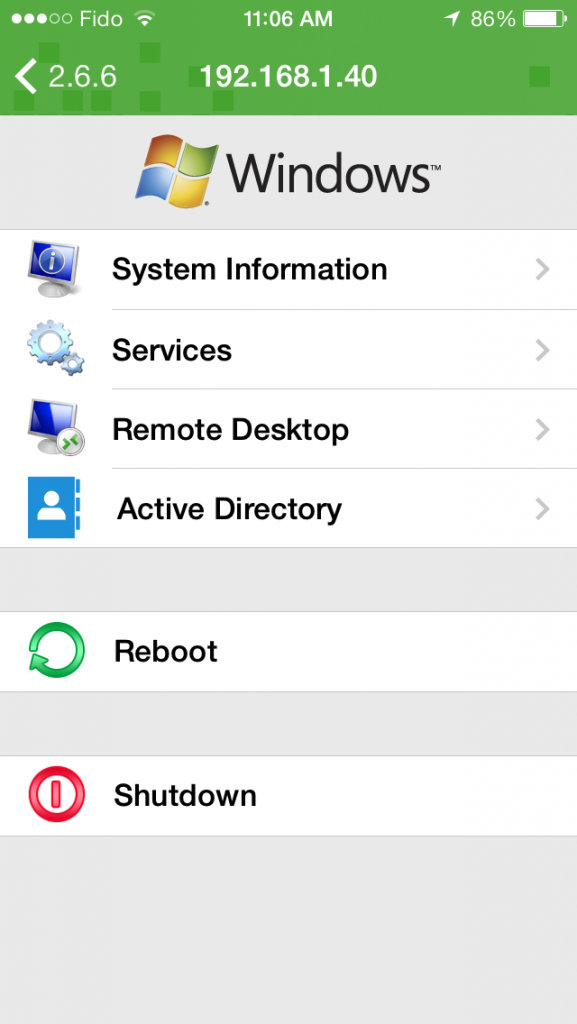
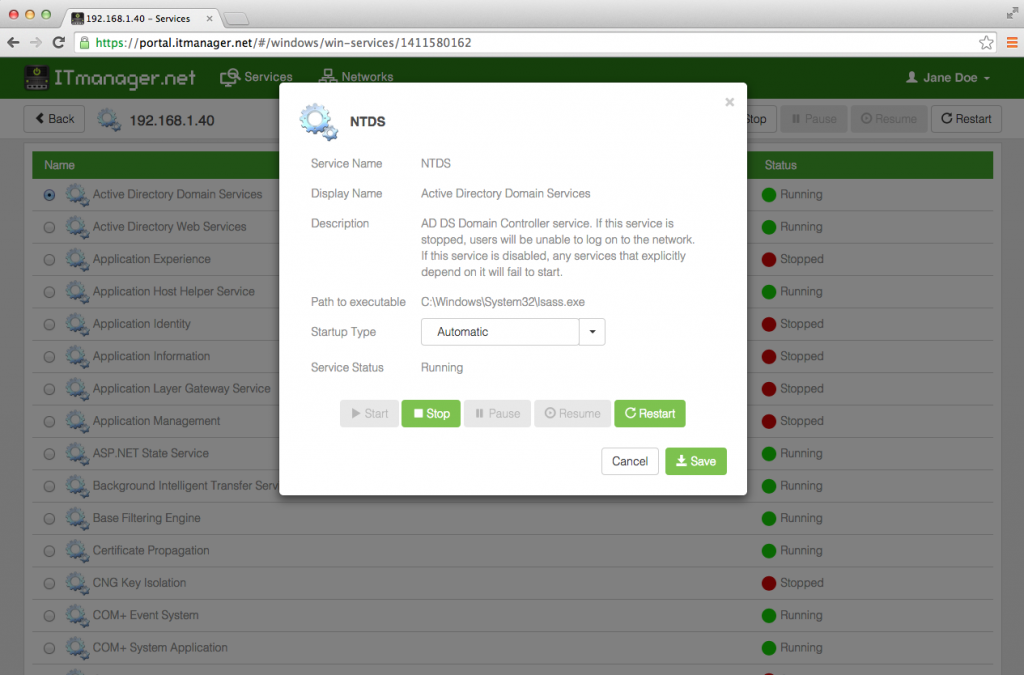
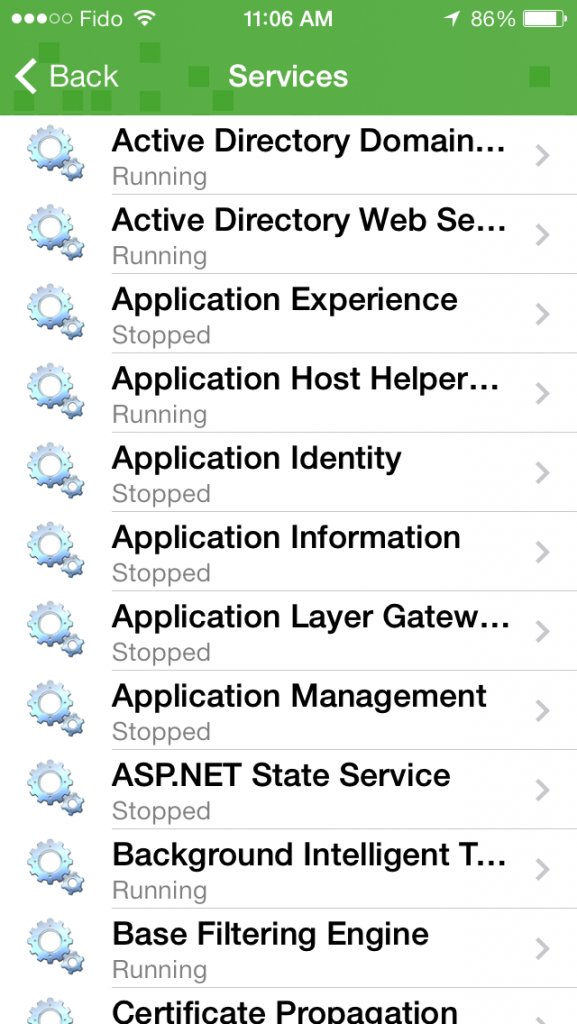
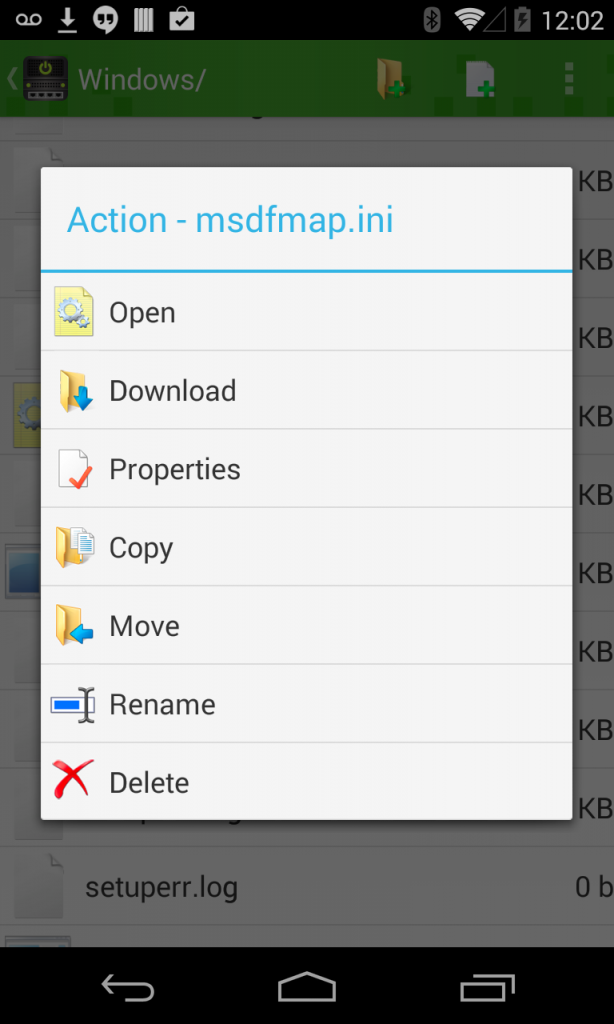
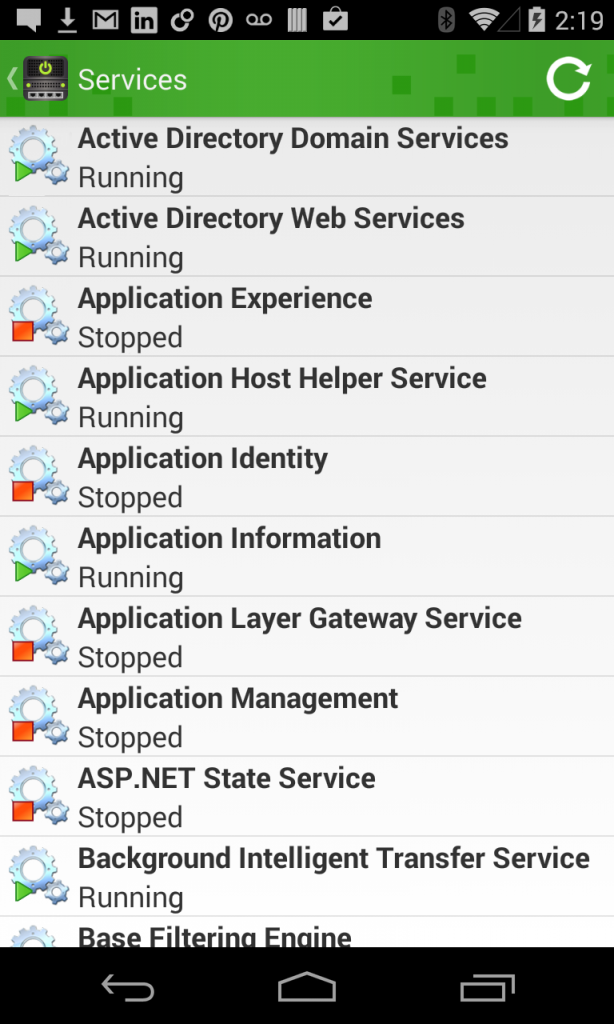
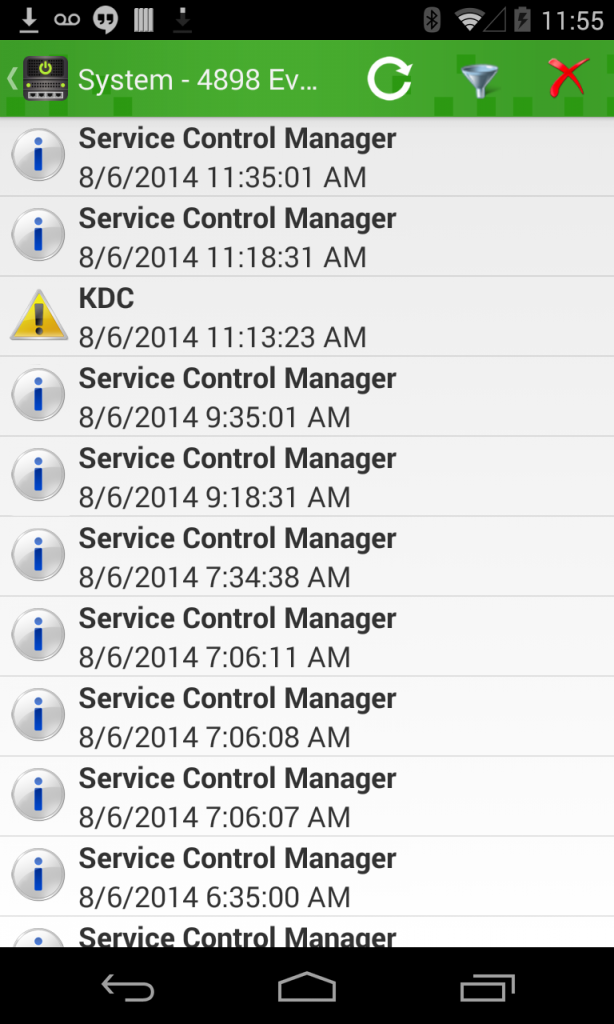

System Information
Domain; Windows Edition; System Description; Uptime Information

File Explorer
Browse, Create, Edit, Delete, Move, Copy files and folders as well as disk usage

Services
View the Status; Start, Stop, Pause or Resume Windows services

PowerShell
Run any PowerShell commands with a full interactive command prompt

Sharing
Manage shared folders, sessions and open files

RDP
Connect with RDP to view the screen; Control the keyboard and mouse

Task Manager
View Processes, Memory Usage, CPU, Kill Processes

Task Scheduler
View, run and manage tasks as well as view job history

Shutdown & Reboot
Shutdown or Reboot Windows computers in one step

DHCP Manager
Manage Leases, Options, Scopes, Pools, Reservations, Allow and Disallow Filters

Printer
View and Delete Print Jobs

Event Viewer
Diagnose issues by viewing Event Logs

DNS Manager
View and Delete DNS entries
Active Directory
IT administrators can perform Active Directory management tasks from anywhere to manage Users and Groups on their Windows domain.
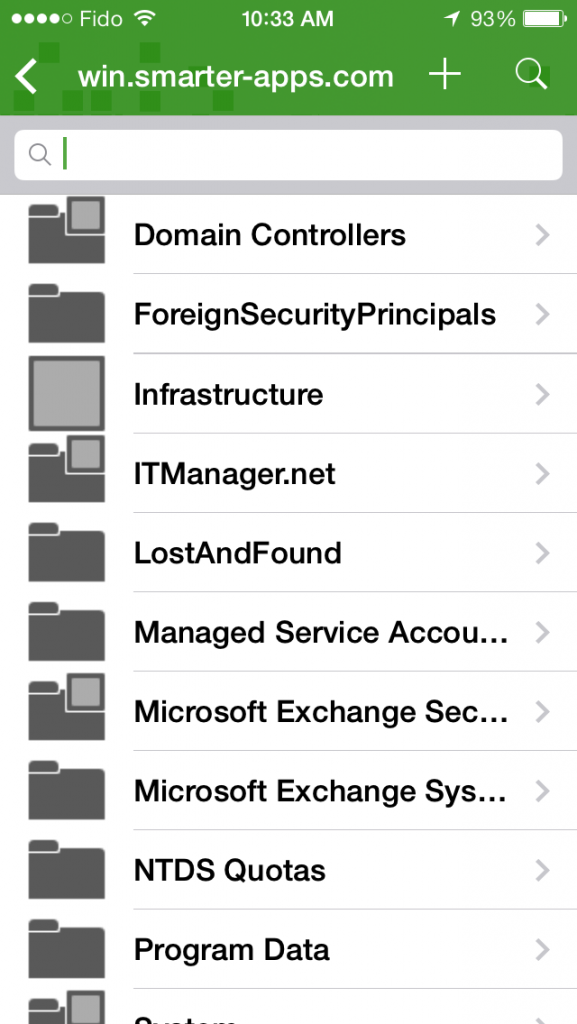
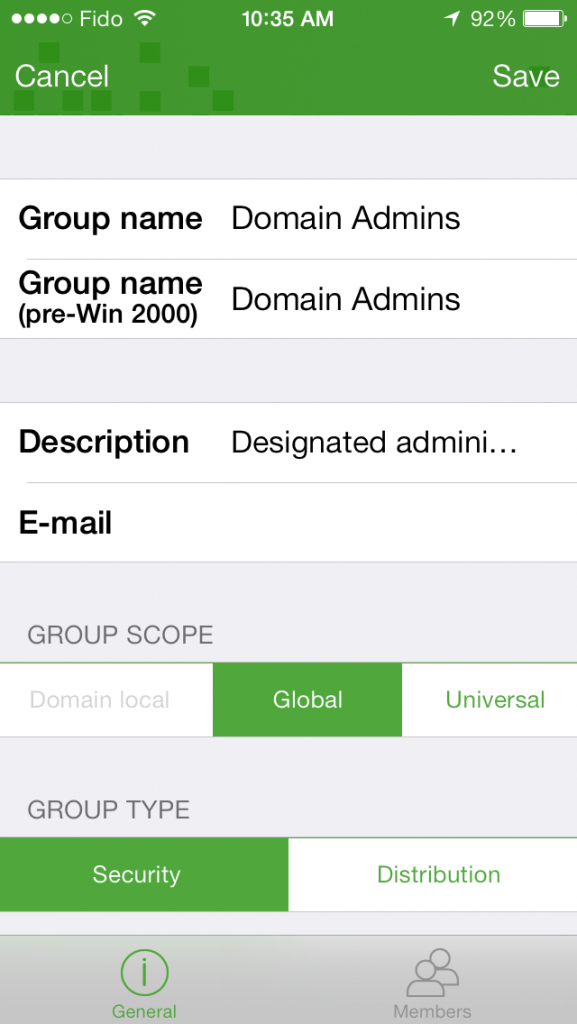
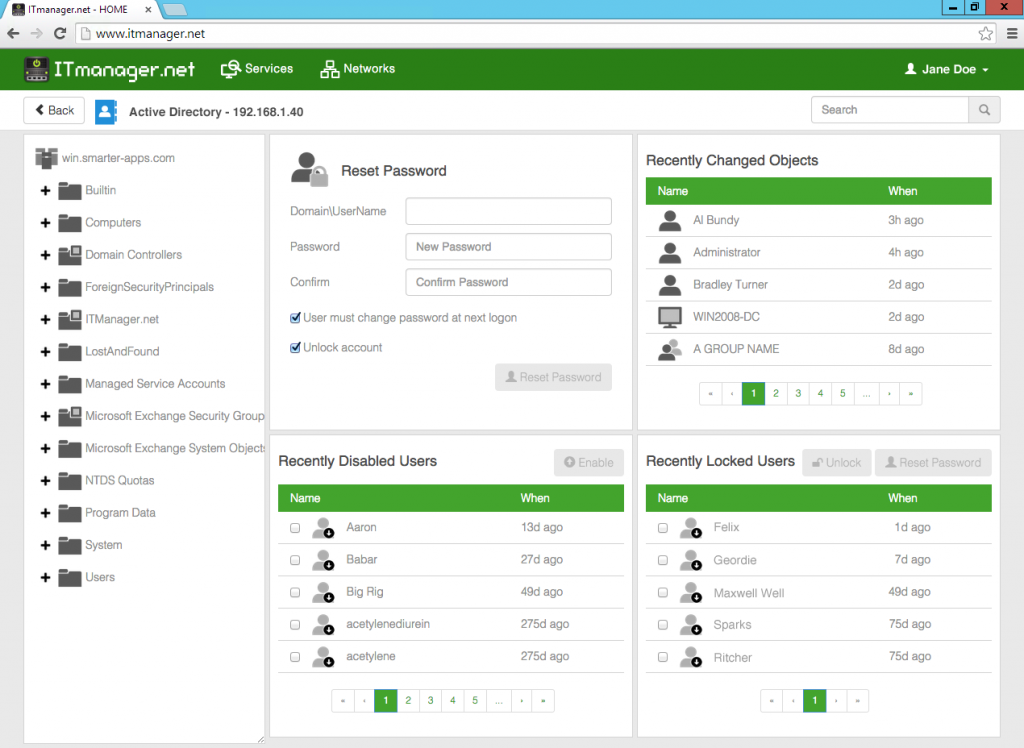
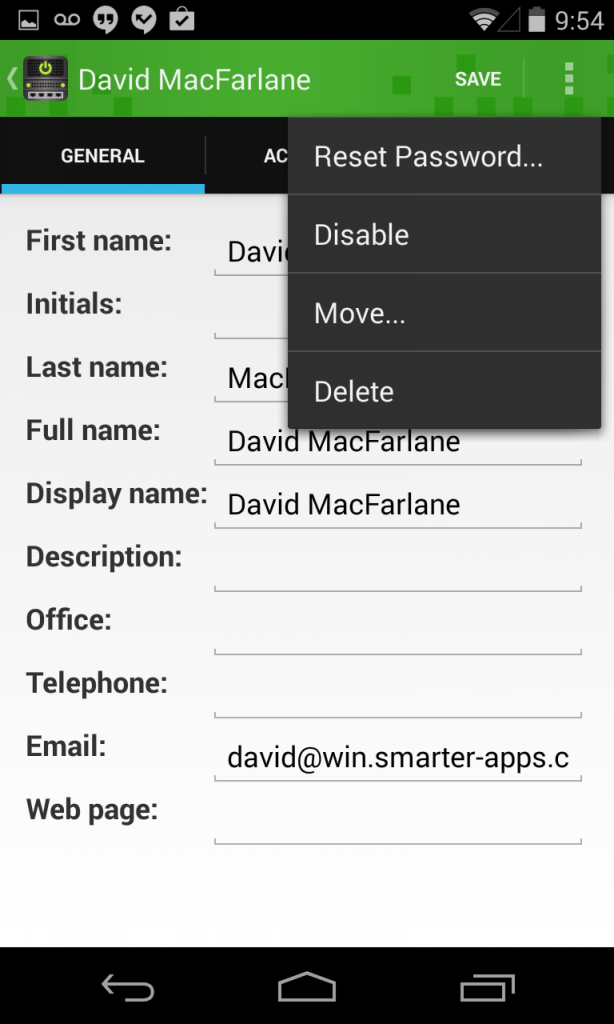
Exchange
The ITmanager.net service allows you to manage your Windows Exchange servers from any mobile or desktop device. Among many other features, you can create, disable and remove mailboxes and distribution groups, and add or remove email addresses from mailboxes and distribution groups. You can also view mailbox sizes and change user mailbox, as well as send, receive and warning quotas. You are also able to enable or disable both out-of-office auto-reply and message forwarding and you can view message queues, and remove messages with NDR’s.

Office 365
ITmanager.net now supports managing Microsoft Office 365 inside our unified administration console. You can create, edit and delete Users or Groups. You can also add and remove Users from Groups. You can also reset passwords, assign licenses and view license usage remotely from your mobile device.

Web Interfaces
Any device with a web-based user interface can be accessed and managed using ITmanager.net. This includes routers, switches, network-attached storage devices, printers as well as many other devices, equipped with their own web-based user interfaces.

VMware
Manage both vCenter Servers and standalone ESXi Hypervisor servers using ITmanager.net. Browse your network by Hosts, Virtual Machines or Datacenters. The vCMA server is not required.
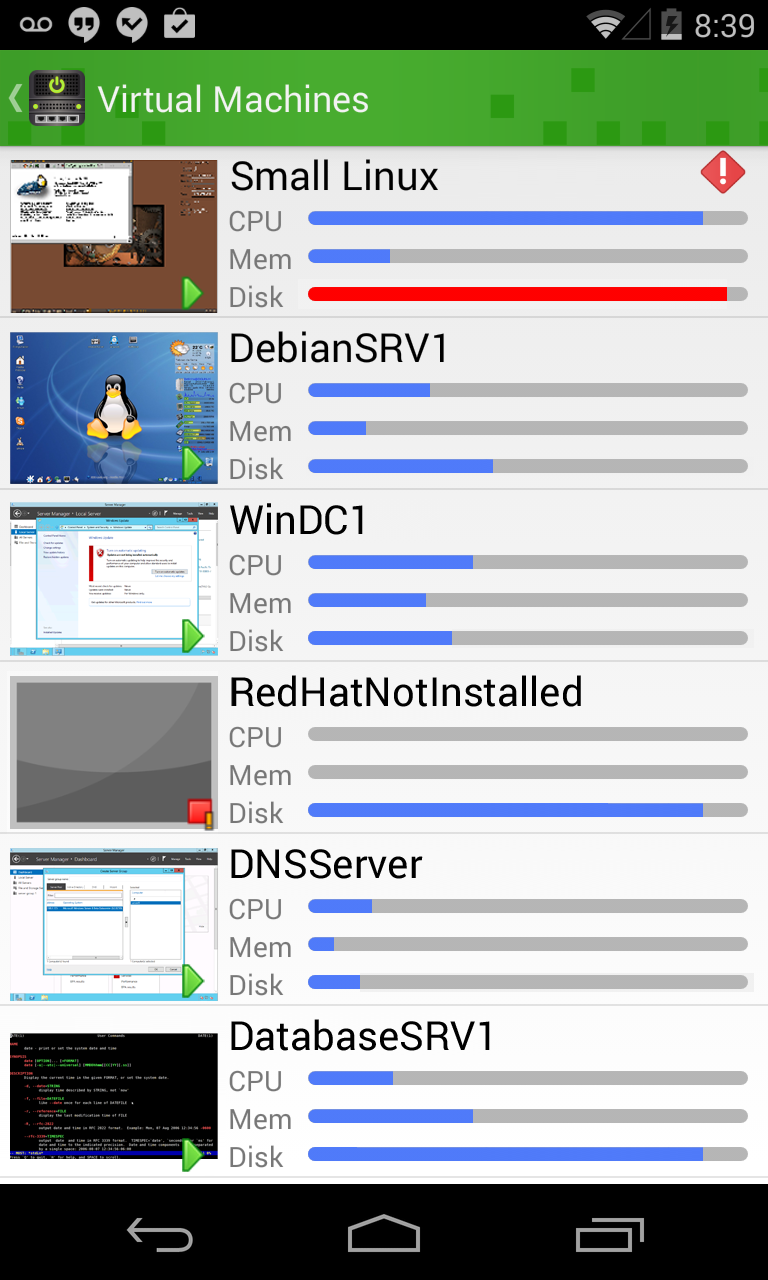
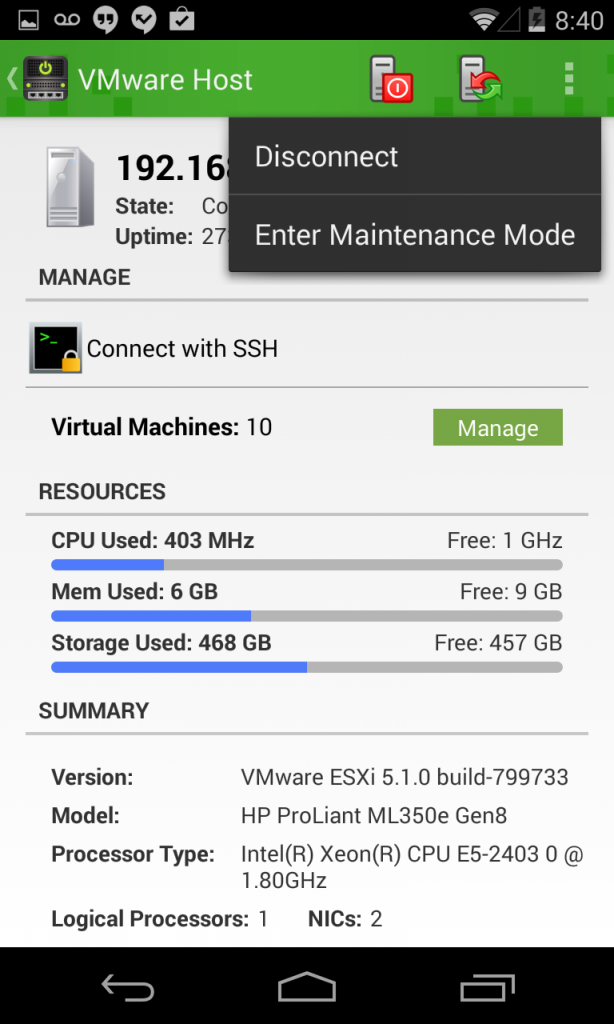
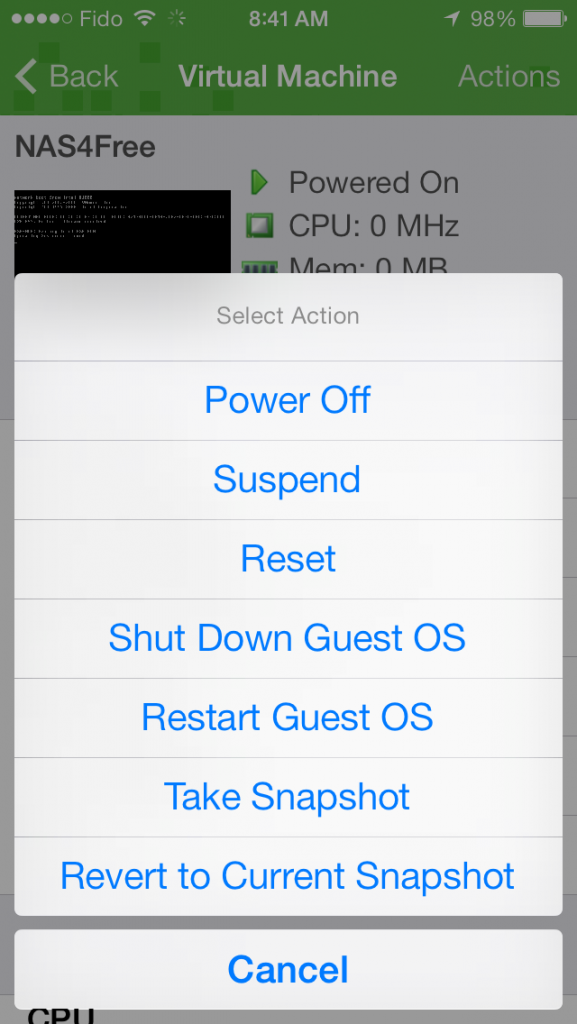
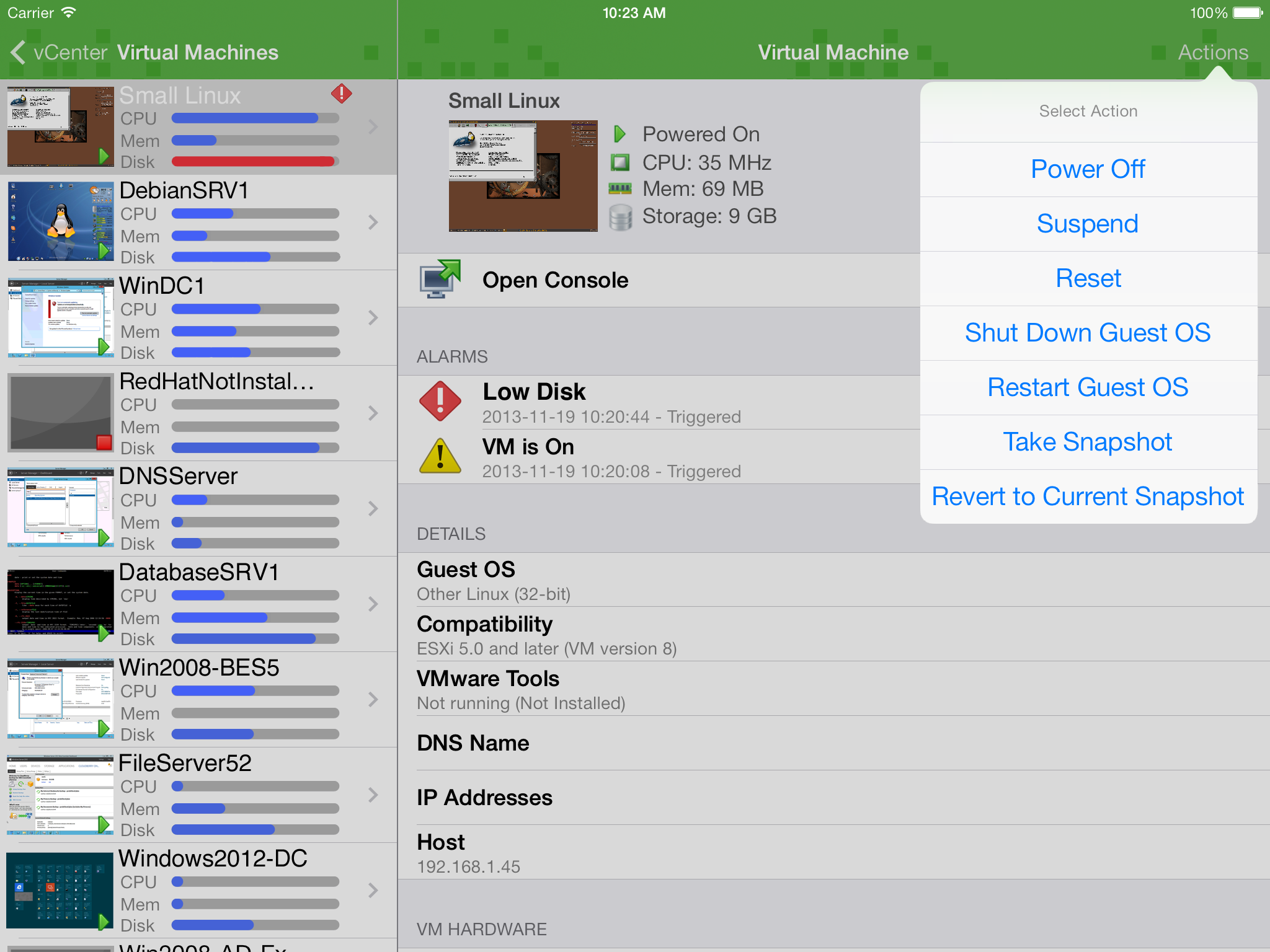
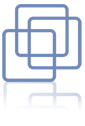
Manage VMs
Power Off and On, Suspend, Resume, Reset & Shutdown VMs

ESXi & vCenter
Support for ESXi vSphere Hypervisor and vCenter Server

Manage Hosts
Reboot, Shutdown, Connect, Disconnect, Enter/Exit maintenance mode

Snapshots
Take Snapshots; Revert to current Snapshot

Status & Screenshots
Virtual Machines Lists show Screenshots, Status and Alarms

Monitor Hosts & VMs
View memory, CPU and Storage Usage of Hosts and VMs

Alarms
View and Dismiss Alarms & Alerts
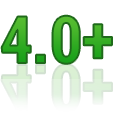
VMware 4.0+
ITmanager.net supports VMware 4.0 and above

Browse Networks
Browse networks by Hosts, Virtual Machines or Data centres

Remote Console
Connect to Remote Console with RDP, SSH or VNC
Hyper-V
With Hyper-V manager you can view Virtual Machine statuses, screenshots, start, stop and reboot VM’s from anywhere using your iPhone, iPad or Android device.

XenServer
Use XenServer from your mobile device to restart virtual machines and securely connect to the VM consoles.

XenApp
Connect to XenApp and XenDesktop to disconnect or logoff sessions, manage applications and machines.

SSH/Telnet
SSH and Telnet connections from anywhere. Connect to a remote terminal console to Unix, Mainframes or Routers and run any program or commands on the terminal.
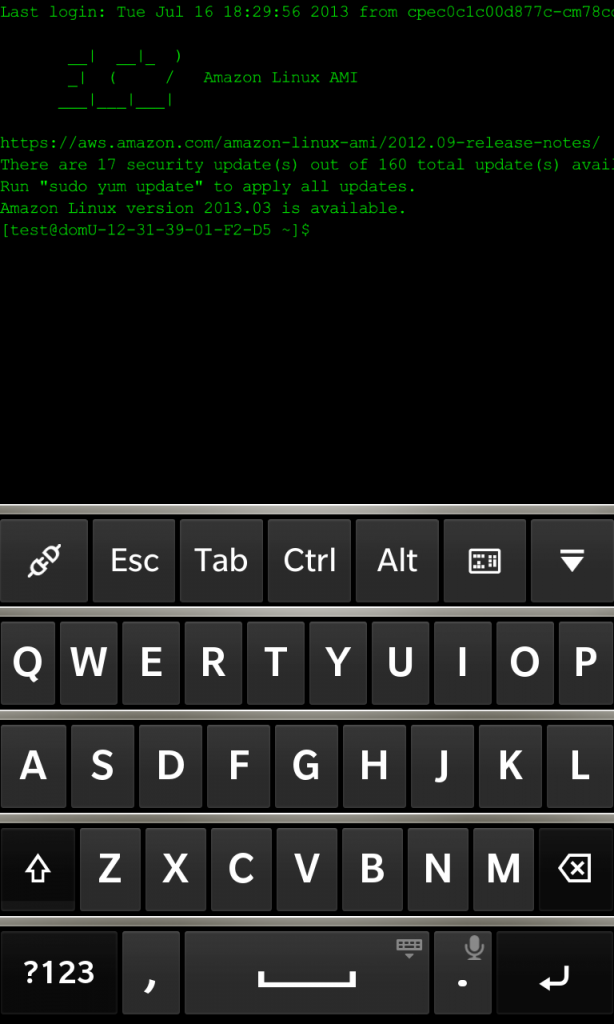
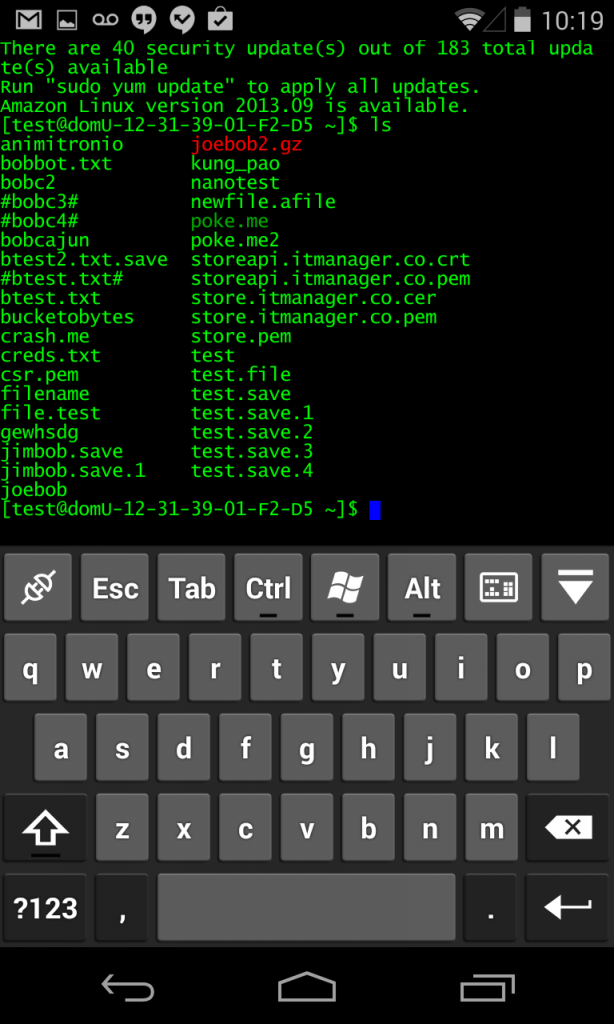


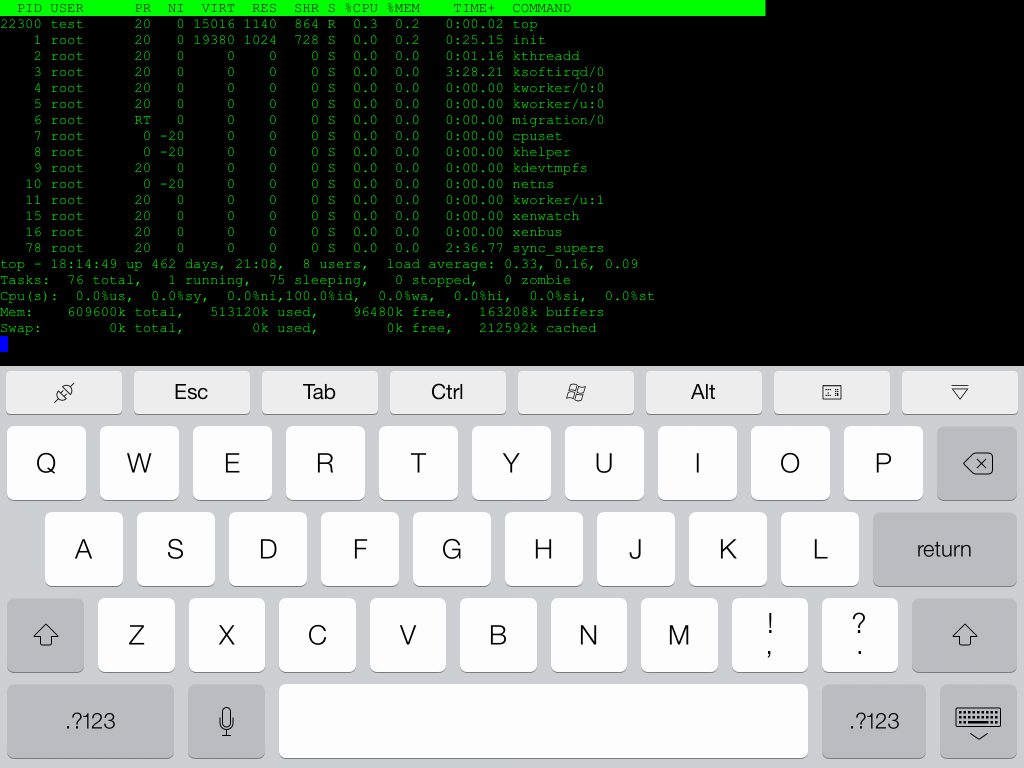
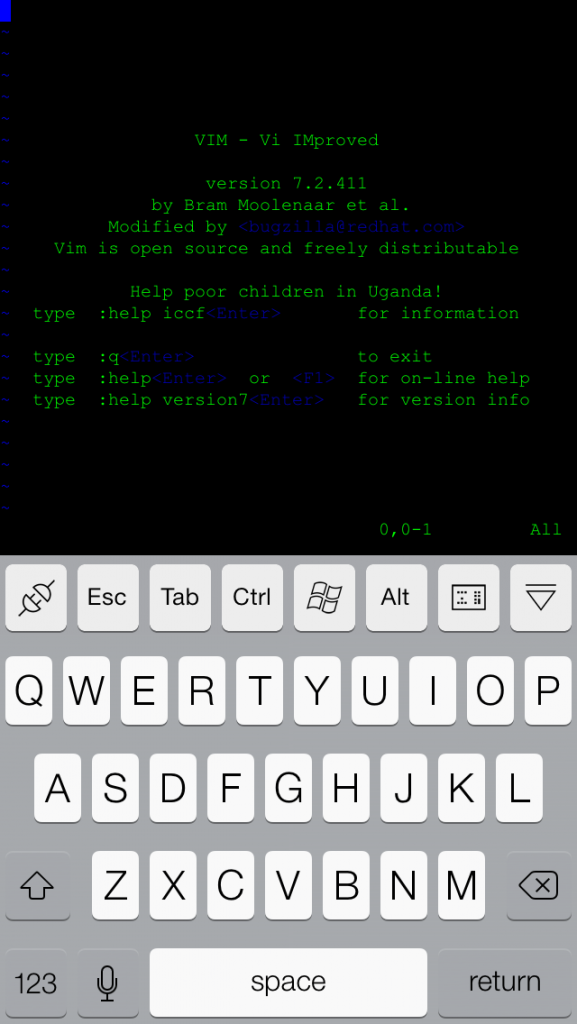
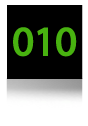
Terminal Emulation
Support for VT100, VT220, VT320, XTerm Color protocols
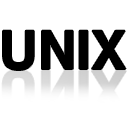
Manage UNIX
Connect to and control Unix servers

Keys & Controls
F1-F10; Arrows, Tabs, ESC, Pan, Zoom, Copy and Paste

Routers & Switches
Connect to and Control Routers, Switches and other network elements
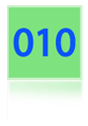
Customizable
Define Port Number, Window Size, Screen Color, Landscape or Portrait

Private Key
SSH Private Key Authentication for greater security
VNC/RDP/ARD
A full mobile suite of VNC, Windows Remote Desktop and Apple Remote Desktop clients. Connect to your computers, see the screen, control the mouse and keyboard from anywhere.
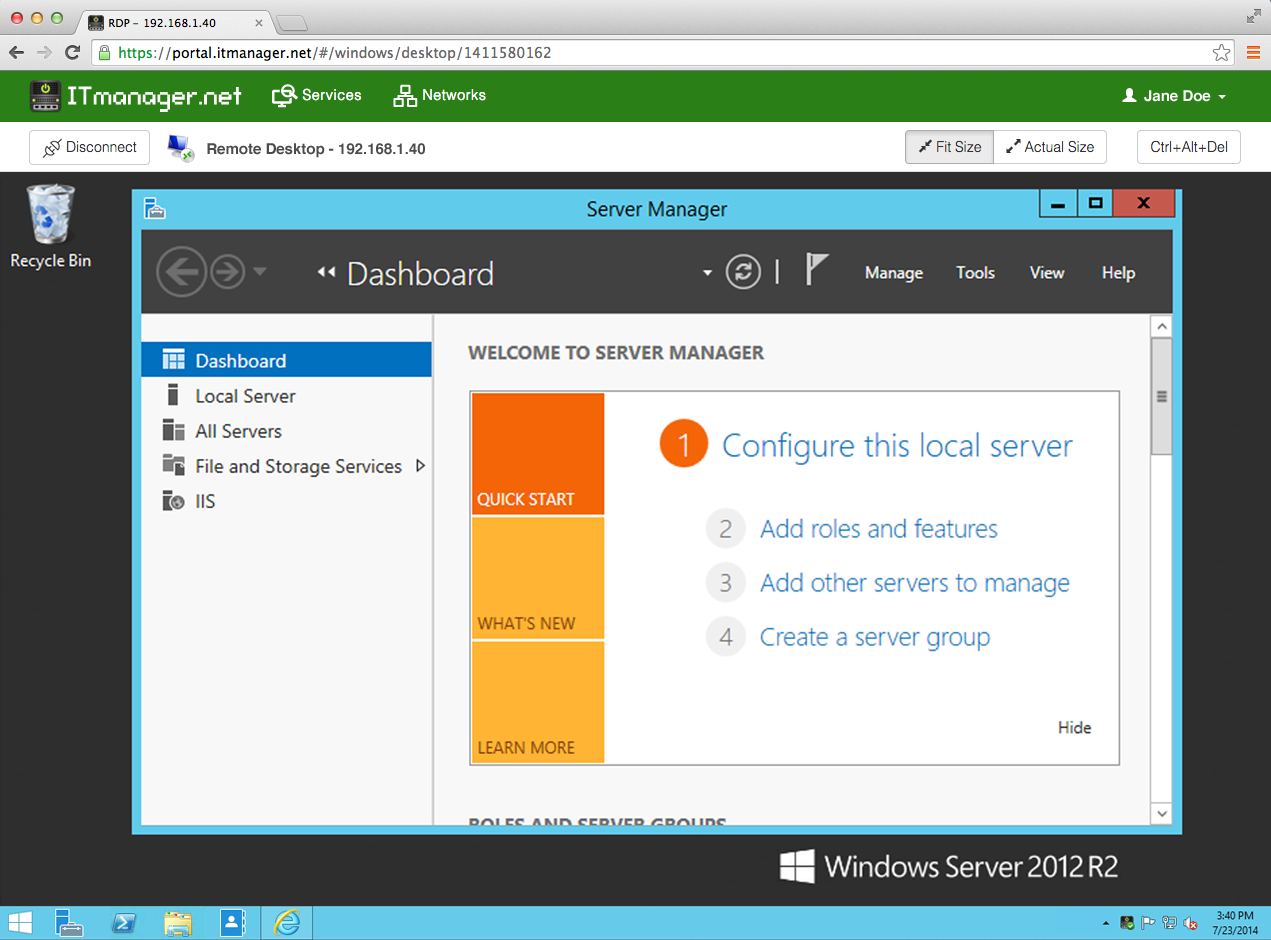
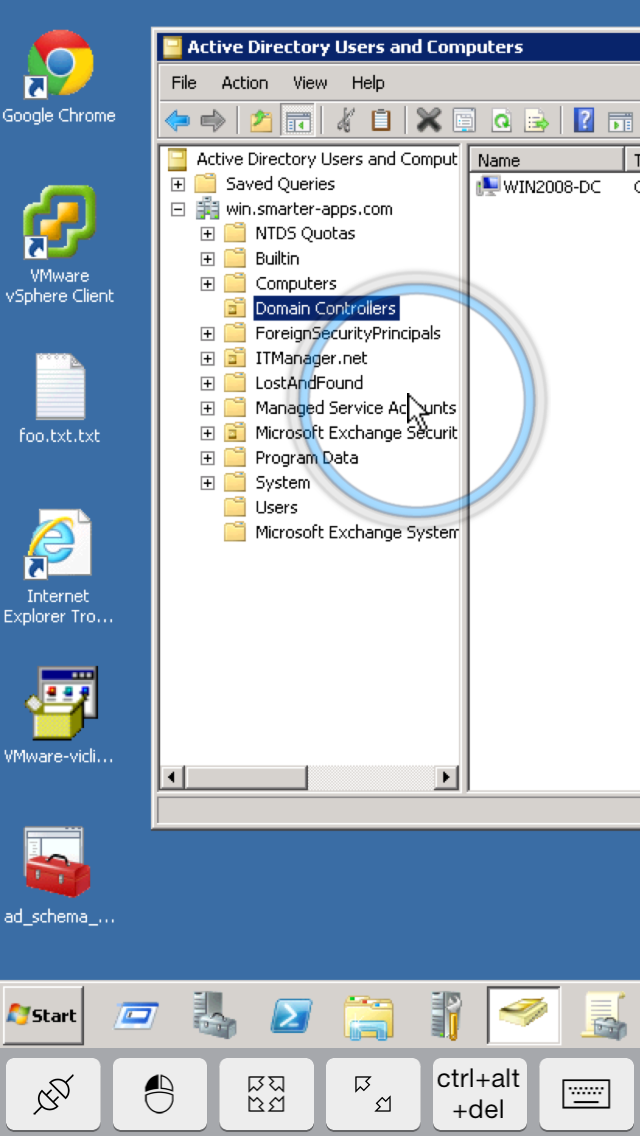
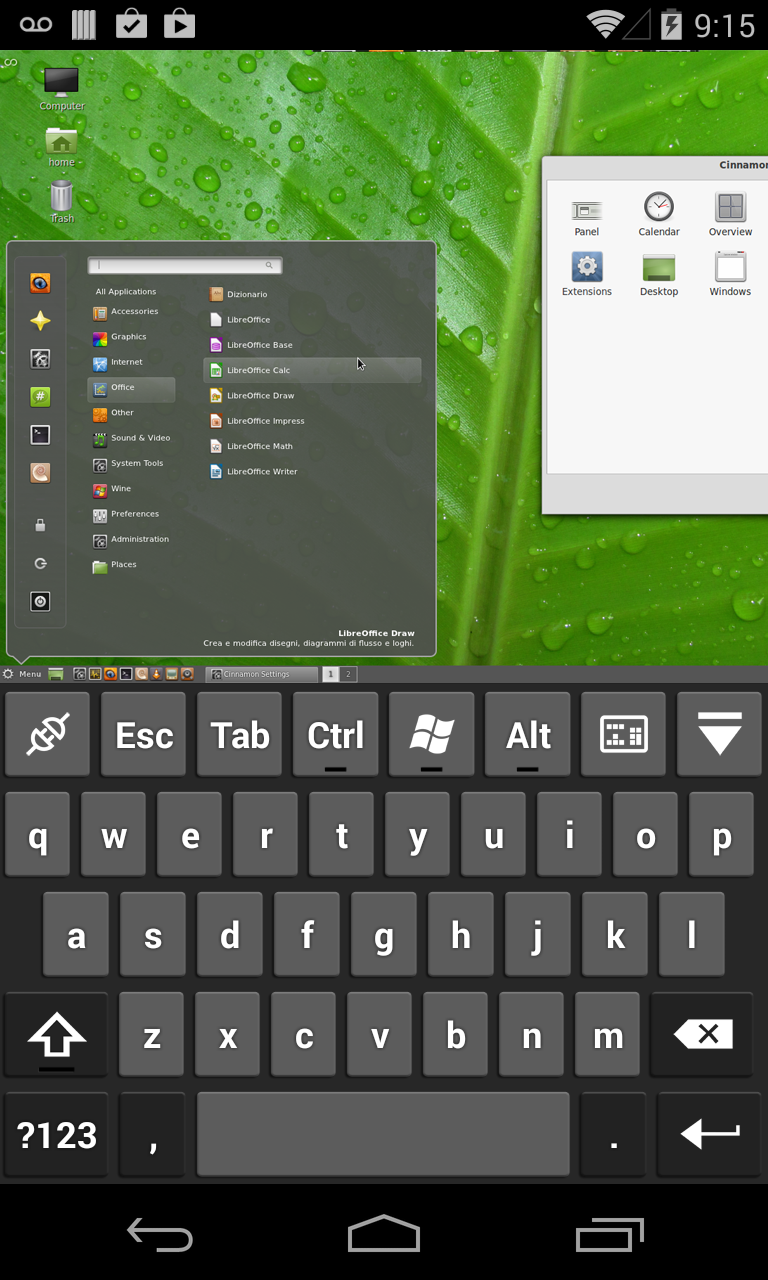
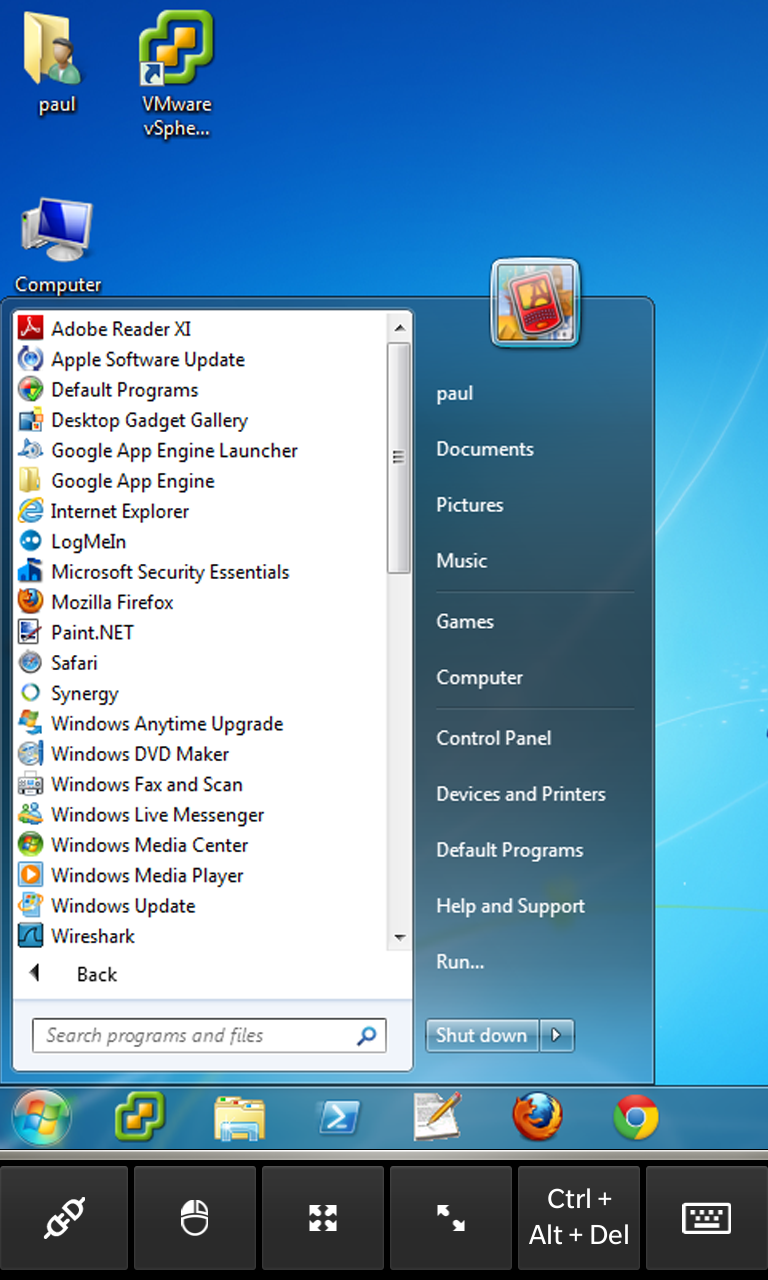

VNC
Connect to any computer running a VNC server
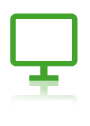
Screen Control
Zoom in or out; Traverse the screen by panning

RDP
Connect to Windows computers and servers with Remote Desktop Protocol
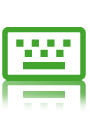
Keyboard Control
Left Click, Right Click and Drag Mouse actions are all supported

Mouse Control
Supports Username, Password and Domain Authentication

ARD
Connect to and control Macs with Apple Remote Desktop Screen Sharing

Authentication
Full Keyboard includes F1-F10, Arrows and Windows Keys
Google Workspace
Manage users, organizations, groups, devices, chromebooks, mobile devices, printers, buildings, ressources, domain settings, reports, usage graphs and audit logs from anywhere with ITmanager.net.
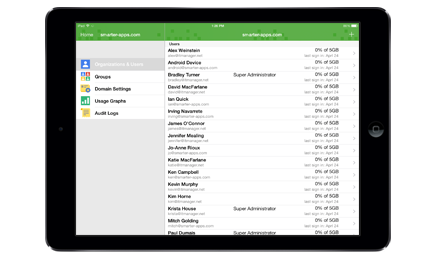
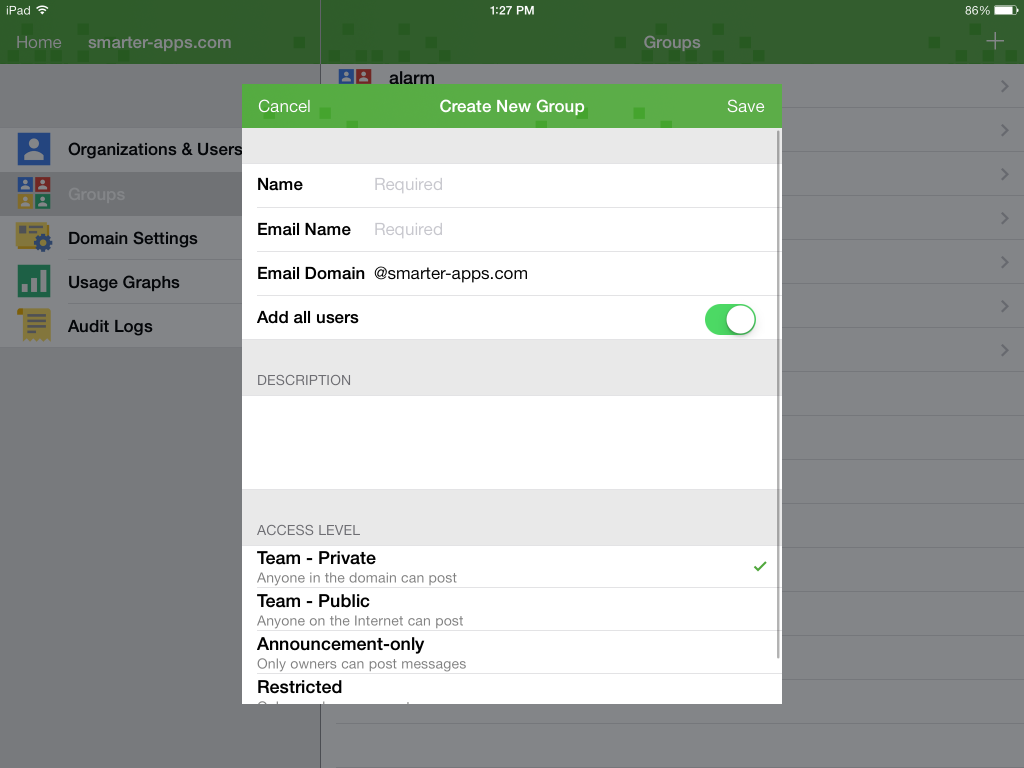

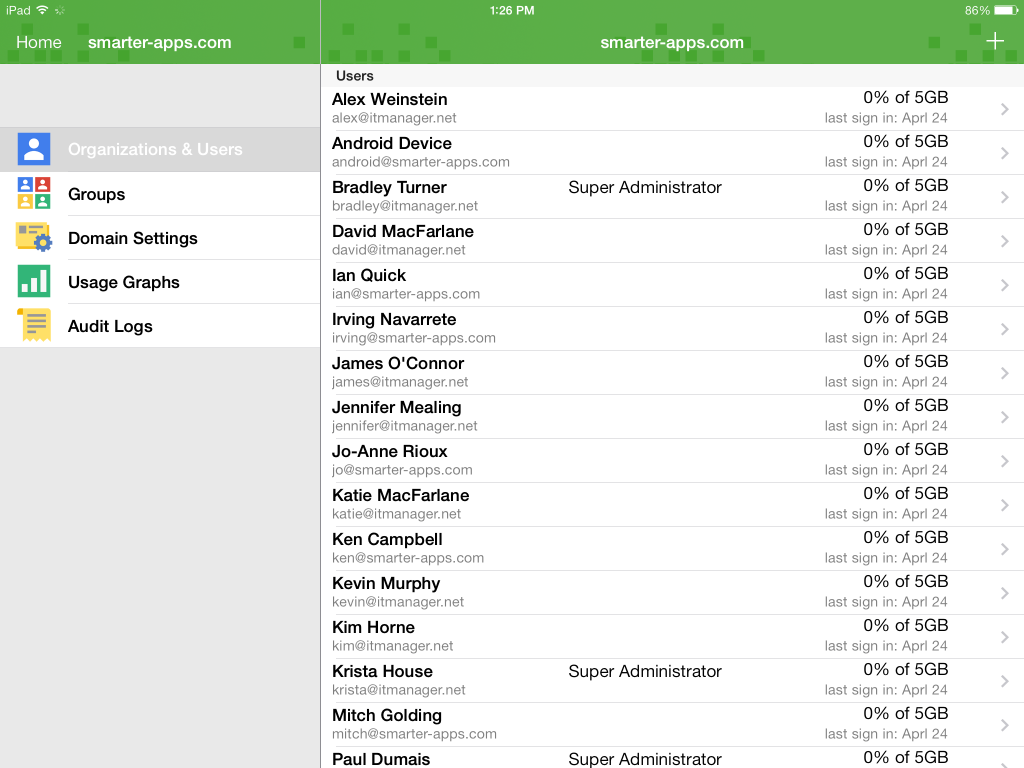
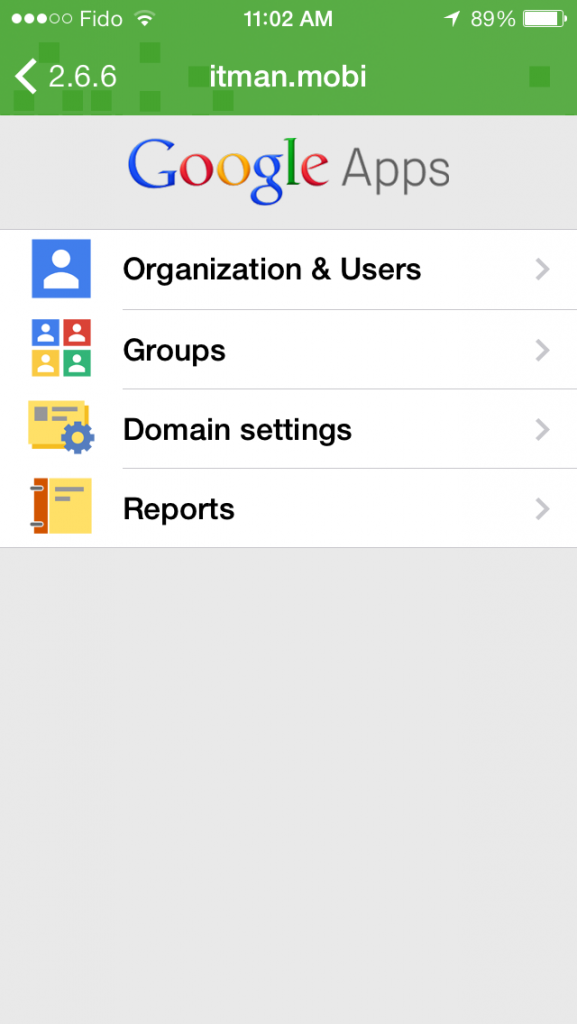

Organization & Users
Create, Delete, Suspend, View, Restore Users; Reset Passwords and more

Manage Groups
Create, Delete, or Edit Groups; Modify Members; Manage Access Levels
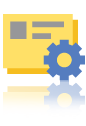
Domain Settings
Change your Domain Settings
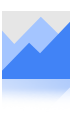
Reporting
View Current Usage Graphs and Audit Logs
Amazon Web Services
View, analyze and instantly control your Amazon AWS environment. Remotely manage EC2, S3, Identity and Access Management (IAM) and Elastic Beanstalk.
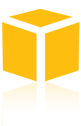
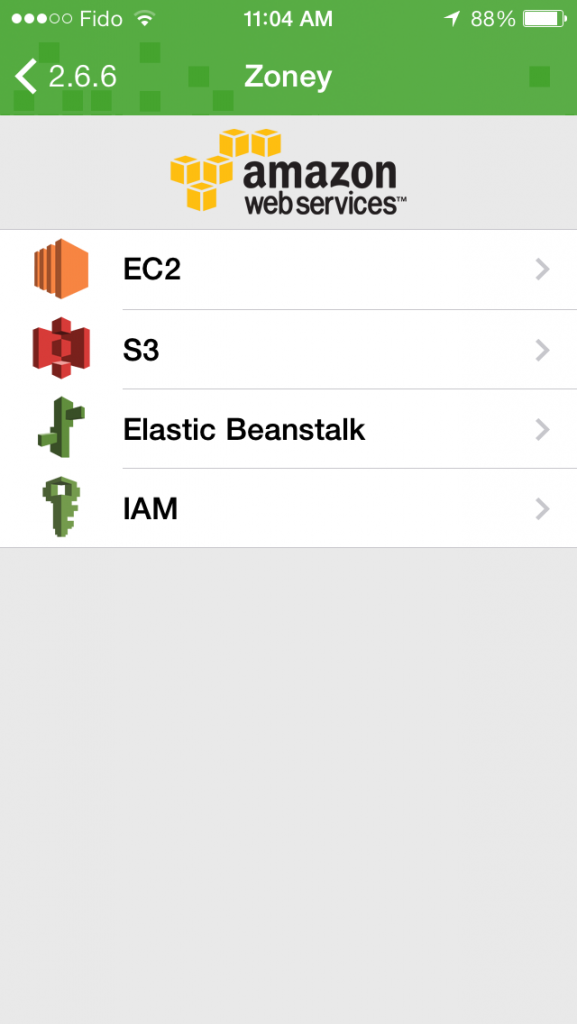
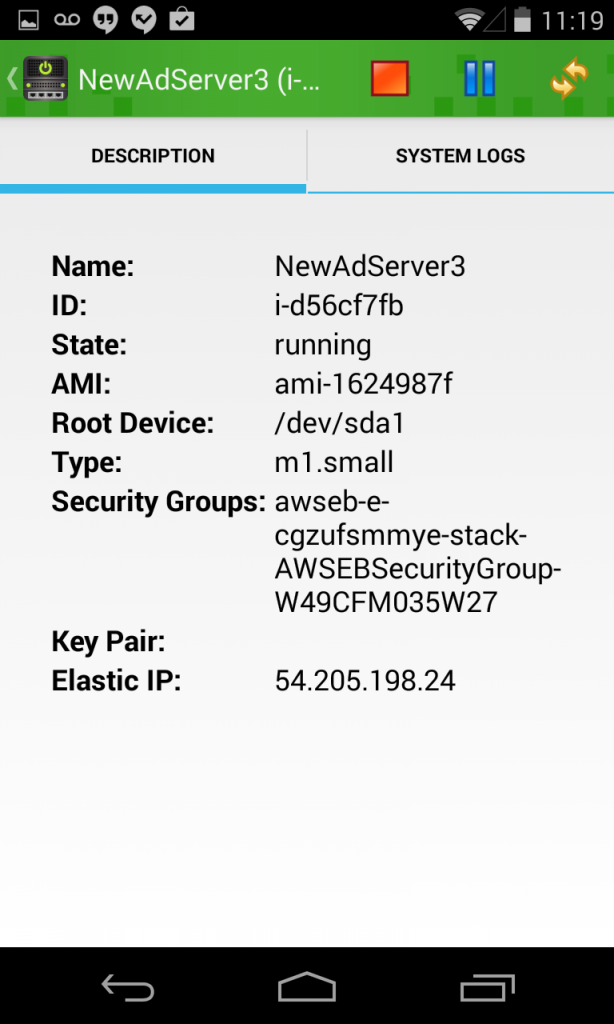
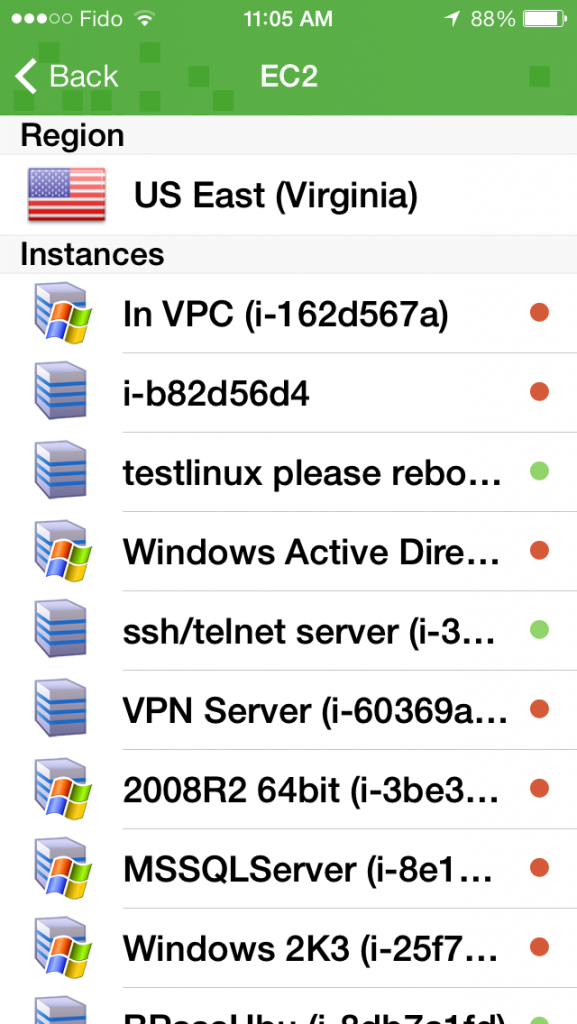
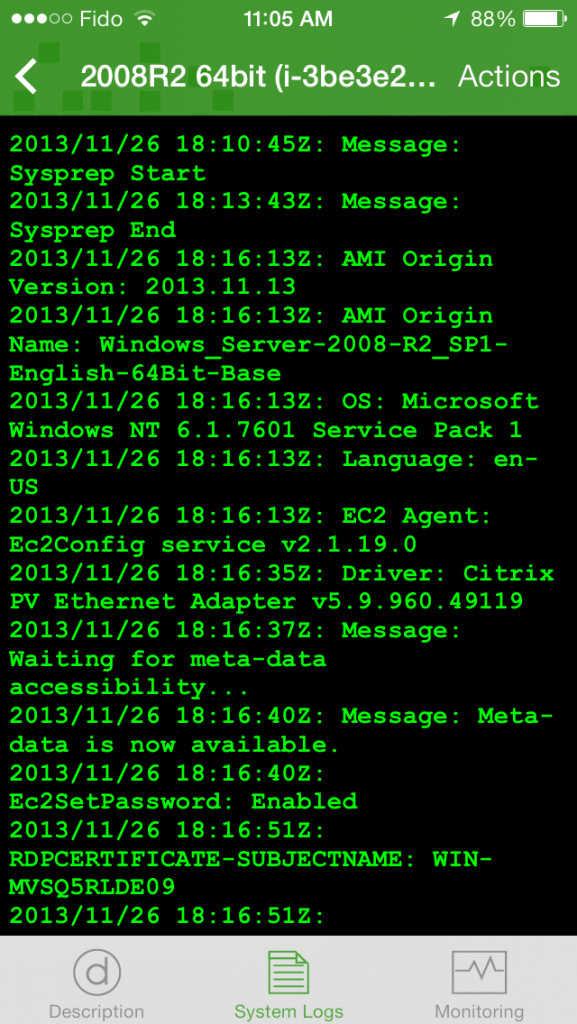
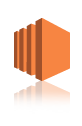
Manage EC2
View, Start, Stop; Assign IP’s; Terminate or Reboot EC2 Instances
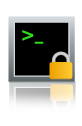
EC2 Console
View EC2 Console Logs and Graphs; perform SSH Connections
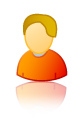
IAM Users
Create and Edit Users; Manage Passwords Policies & Access Keys
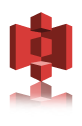
S3 Buckets & Files
Browse, Open, Rename & Delete Buckets or Files; Edit Permissions

IAM Groups
View and Edit IAM Group Membership

Elastic Beanstalk
Restart, Terminate, Rebuild, Swap, View Event Logs & Graphs
Scale Computing
Manage and Monitor your Scale Computing HC3 environment from anywhere with ITmanager.net. You can manage Virtual Machines such as creating new VMs, editing VM’s, rebooting VM’s and even connecting to the VM Console remotely. You can also monitor and get notifications from VM’s, Nodes, CPU & Disk usage and more.

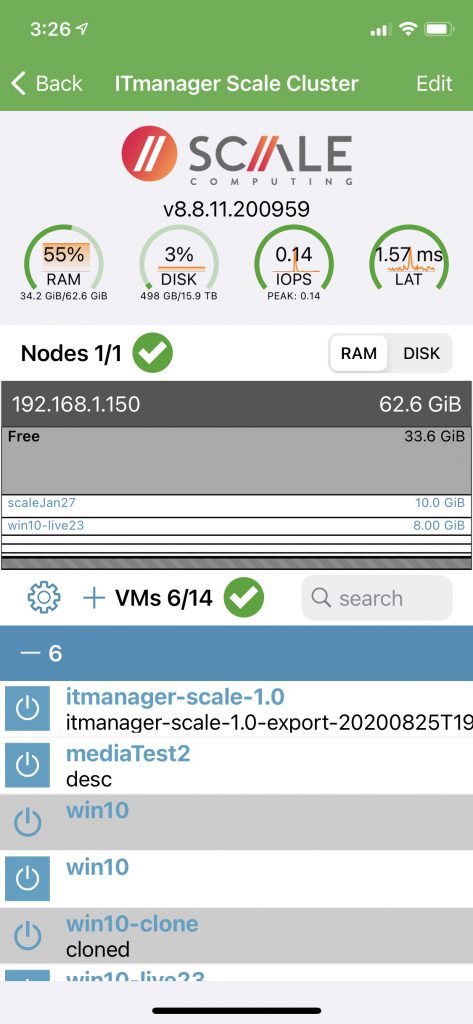
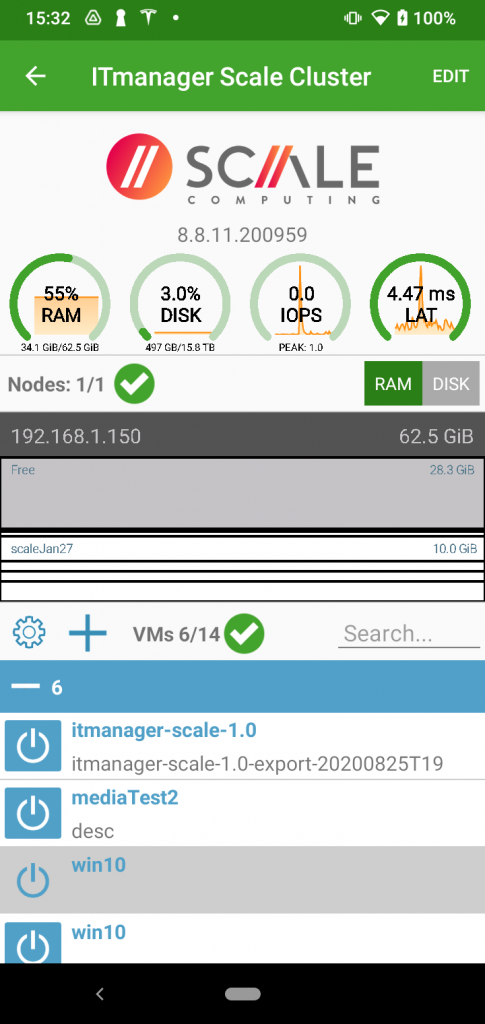
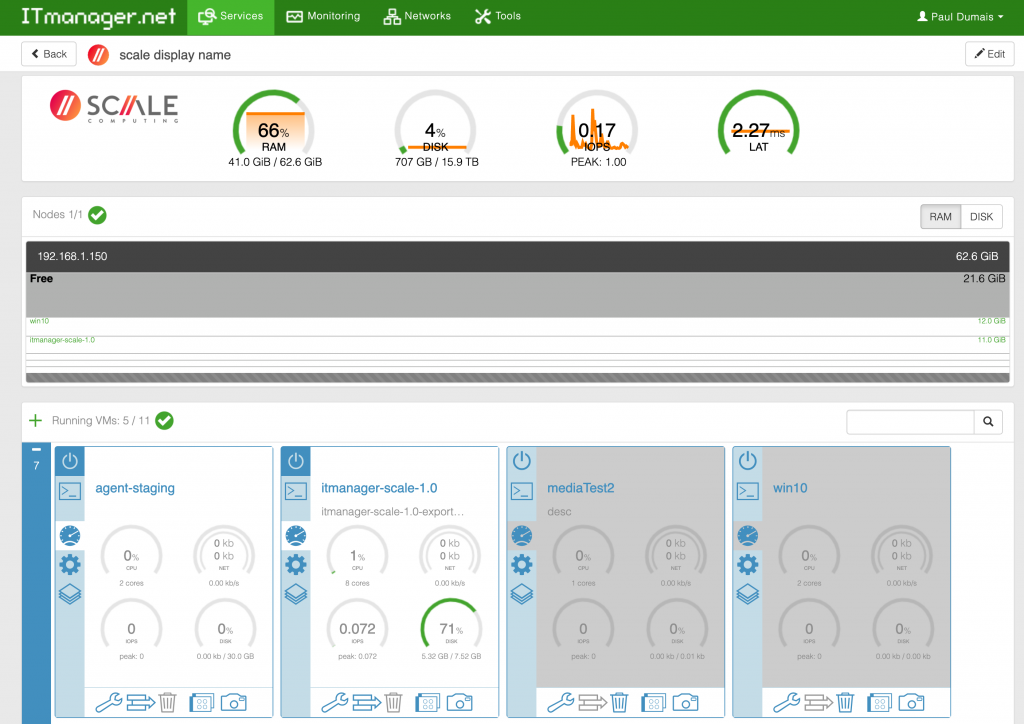
Network Tools
An integrated suite of diagnostic tools for remotely identifying and isolating network and server issues. Includes ping, traceroute, Whois, DNS lookup, subnet calculator and network scanner.
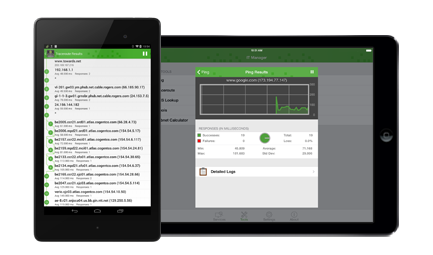
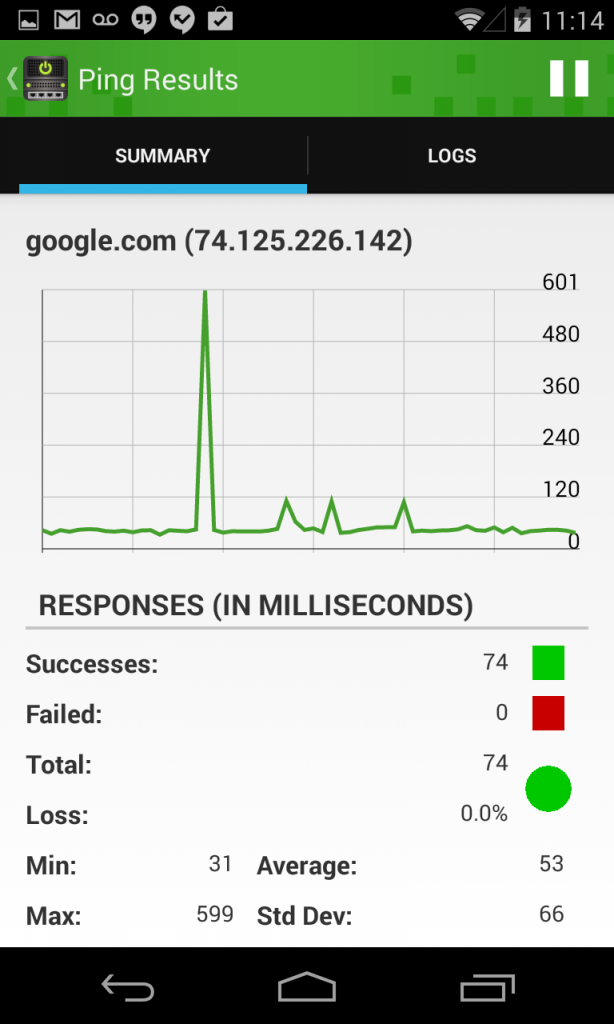
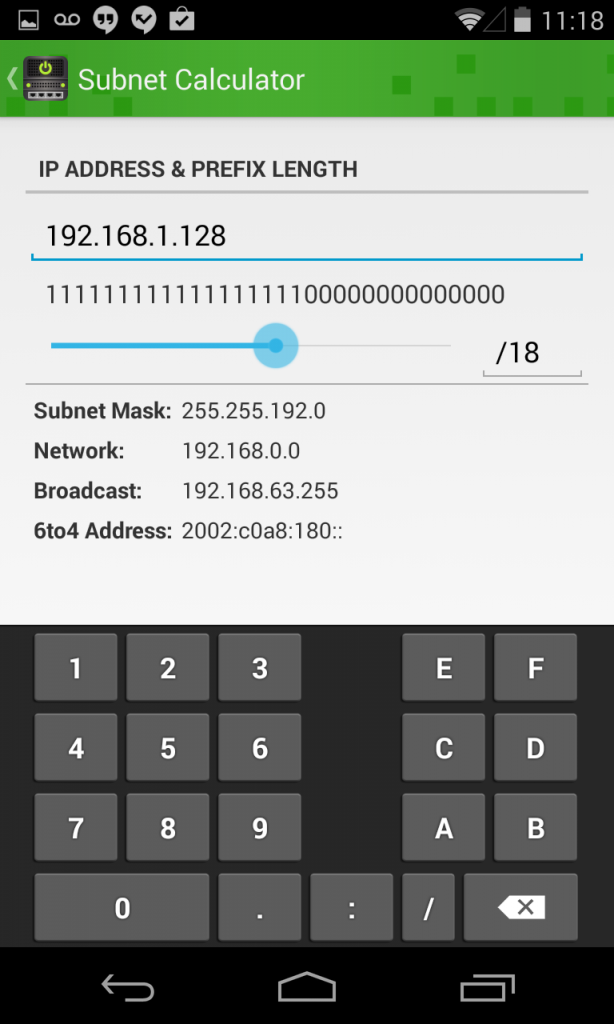
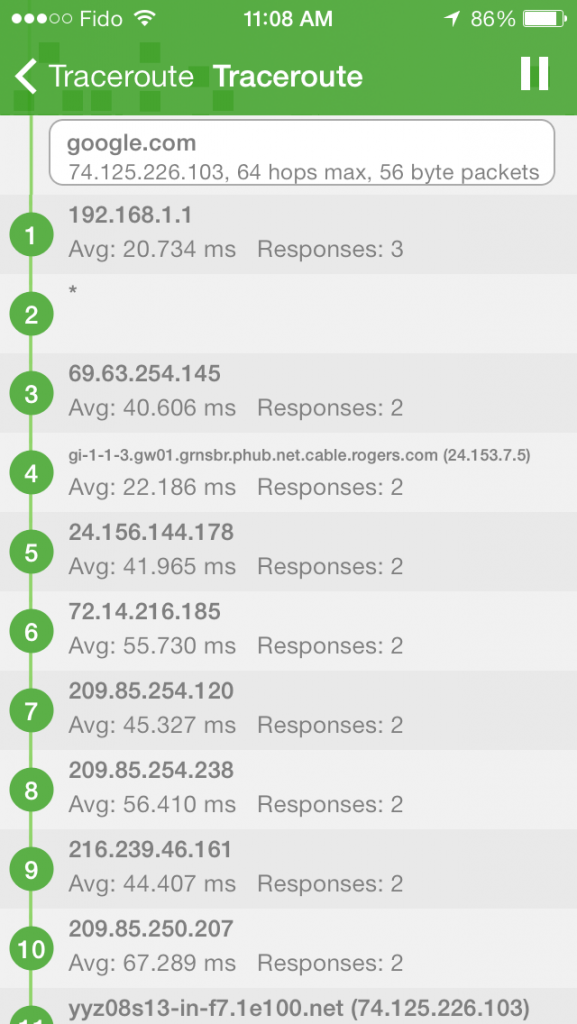
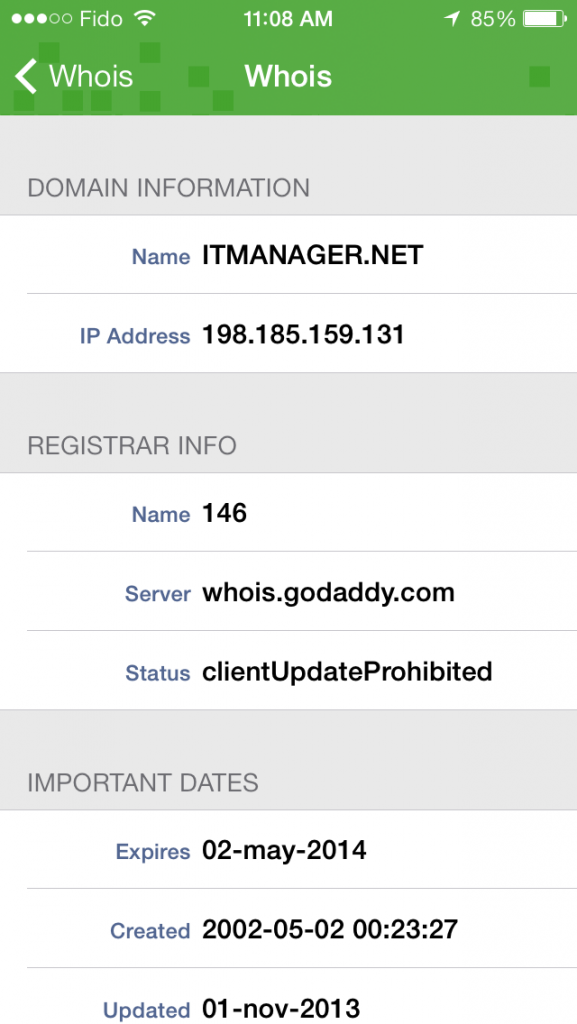
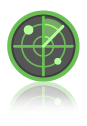
Ping
View data with handy graphs and statistics

Traceroute
Live Trace of multiple Routes
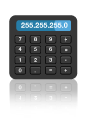
Subnet Calculator
Quickly Calculate Subnet Masks

Whois
Perform Whois Queries against Domains

Network Scanner
Find servers to manage automatically; Send Wake-On-Lan Packets

DNS Lookup
Query DNS Records like dig and lookup
Custom API Services
ITmanager.net now supports custom API integration. You can now integrate your own custom management UI into the ITmanager.net app quickly and easily with just a little bit of server-side code. You can integrate any service that you want into the ITmanager.net UI.

Server Monitoring
Monitor your servers using your choice of Ping, HTTP or TCP Ports with ITmanager.net available on iOS, Android and BlackBerry.
You can even get notifications and reports of server downtime right to your Apple Watch.
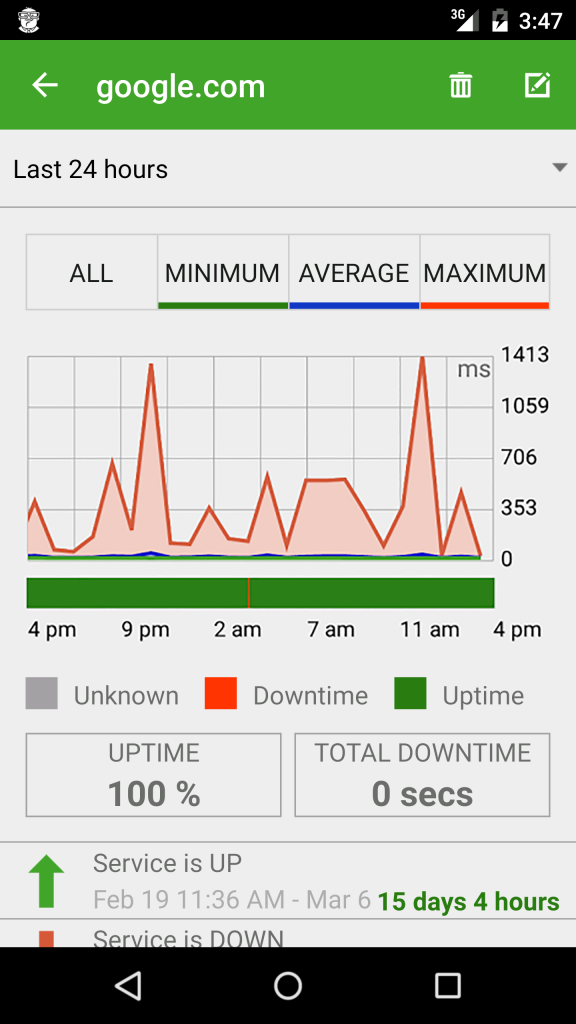
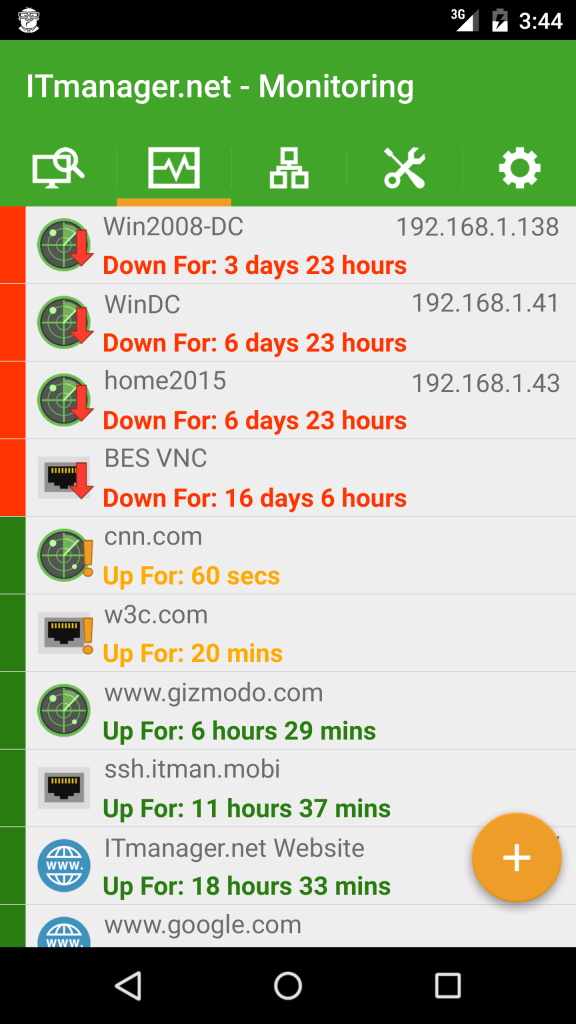
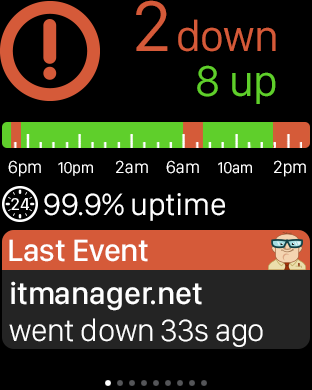
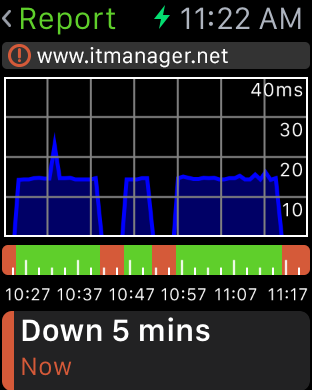
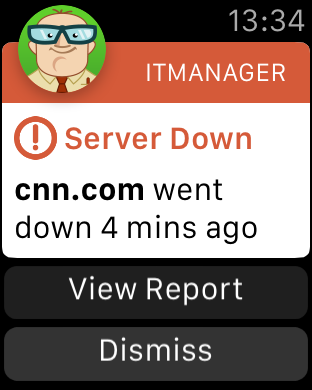
Ping Monitoring
Be notified the moment a server is no longer responding
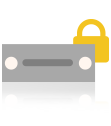
Custom API Monitoring
Custom design your own monitors using our new custom API integration

HTTP Monitoring
Check if a website is down or returning the incorrect response

Detailed Monitoring Reports
Response time graphs, downtime events and drill down to view individual server responses

TCP Monitoring
Monitor specific ports such as monitoring an email (smtp) server on port 25

Notifications
Receive downtime, slow response, errors and uptime notifications by email, SMS, Android push, iOS push or to your Apple Watch
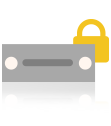
Enterprise Server
Monitor servers found on your private network behind your firewall using our Enterprise Server

Notification Options
Configure notification delays, repeat notifications as well as dispatch notifications to other admins on your team

SNMP Monitoring
Monitor your network status with SNMP monitoring
PagerDuty
Integration with PagerDuty allows you to dispatch downtime notifications to the current on-call Network Administrators
Supported Security Features
Manage IT from anywhere. Anytime.
Enterprise Server
The ITmanager.net service allows you to securely monitor and manage your remote servers by using our recommended Enterprise Server whether you’re on a remote WiFi network or a cellular connection.
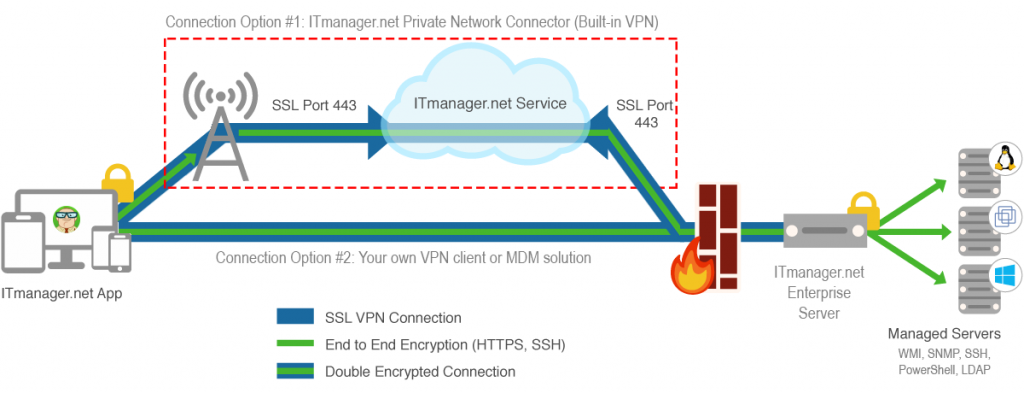
The Connector uses an SSL VPN connection back to your networks.
The connection is encrypted twice; once by our SSL VPN and then again by the management protocol used to manage your servers.
For example, the management protocol may be SSH or HTTPS depending on the service being managed.
Benefits of the ITmanager.net Enterprise Server:
- No VPN software or hardware required
- Secure SSL connections
- No firewall changes or agents to install
- Supports multiple users
- Supports multiple Private Networks
- Monitor servers on your private network behind your firewall
- Supports Proxy servers
- Highly recommended, although using a VPN and Wi-Fi still supported
Keychain
ITmanager.net includes a secure encrypted Keychain, allowing you to store all your credentials in a single place and quickly connect and manage servers using your keychain.

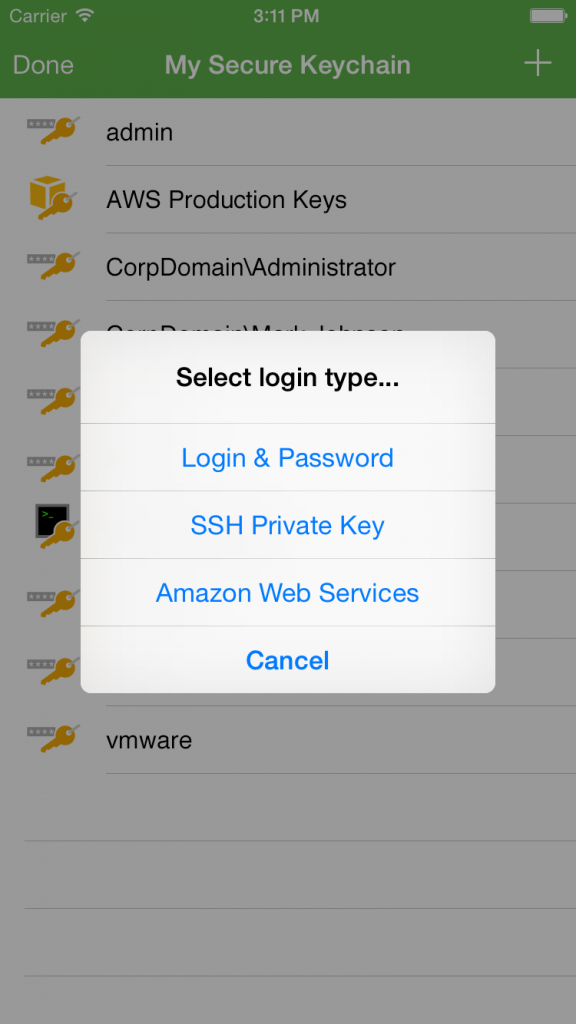
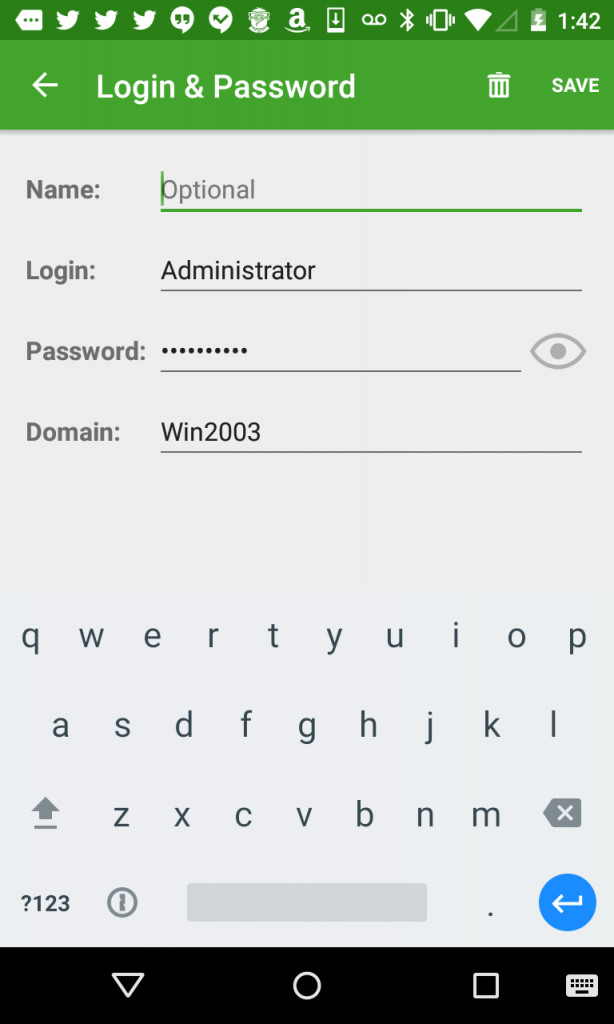
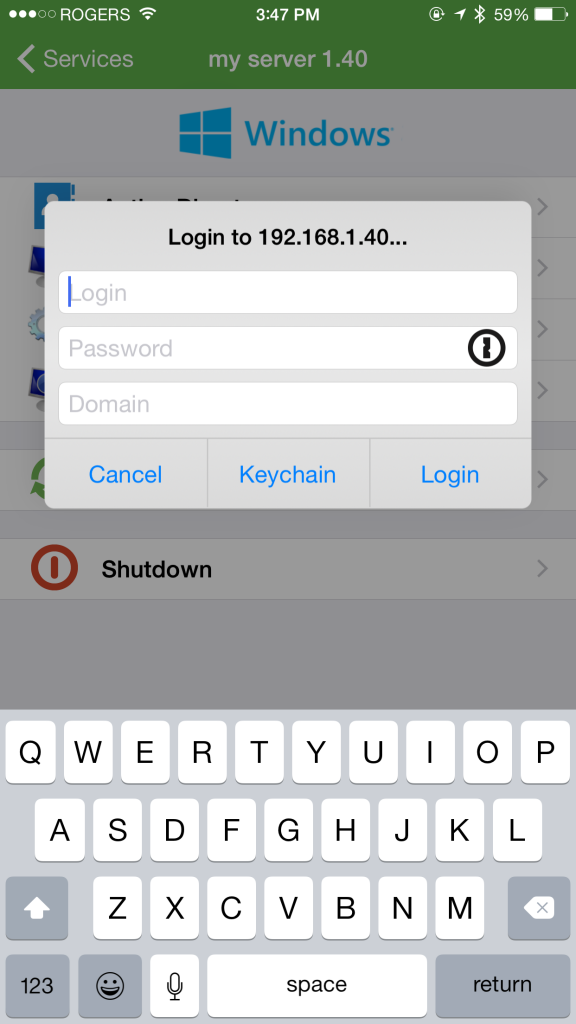
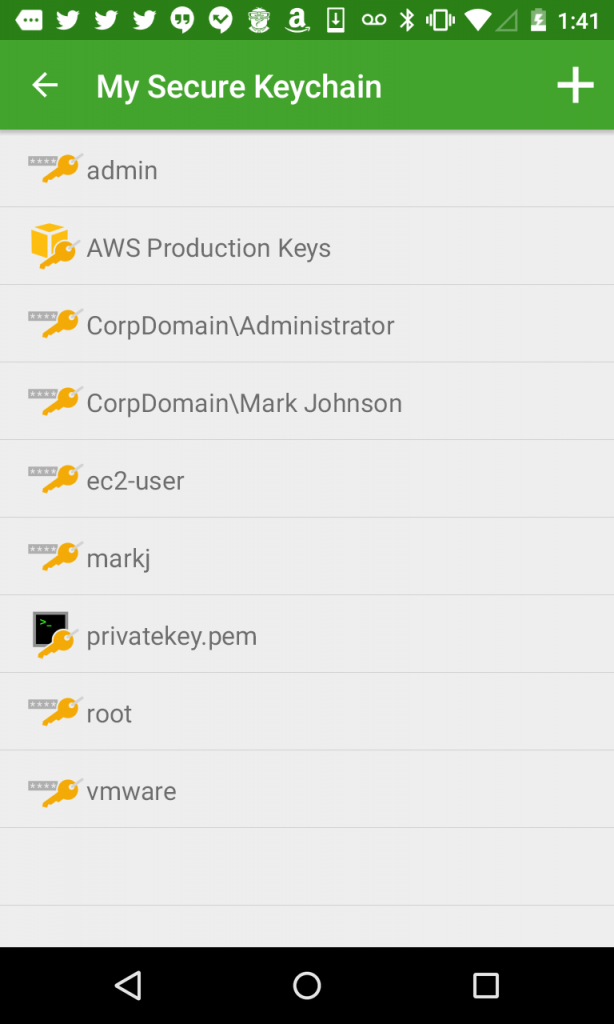
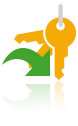
Credential Sharing
Share credentials between multiple saved server connections

VMware and Amazon
Quickly connect to VMware VM’s or Amazon EC2 Instances using saved credentials

Auto Sync
Keychain is synced automatically between all your mobile devices
Audit Logging
The Audit Logging feature helps you to increase the security compliance of your IT team. This feature lets you view which user performed which action, such as rebooting a server or resetting a password, as well as when this action was performed. Audit Logging can be accessed only by logging in to the ITmanager.net Web App.

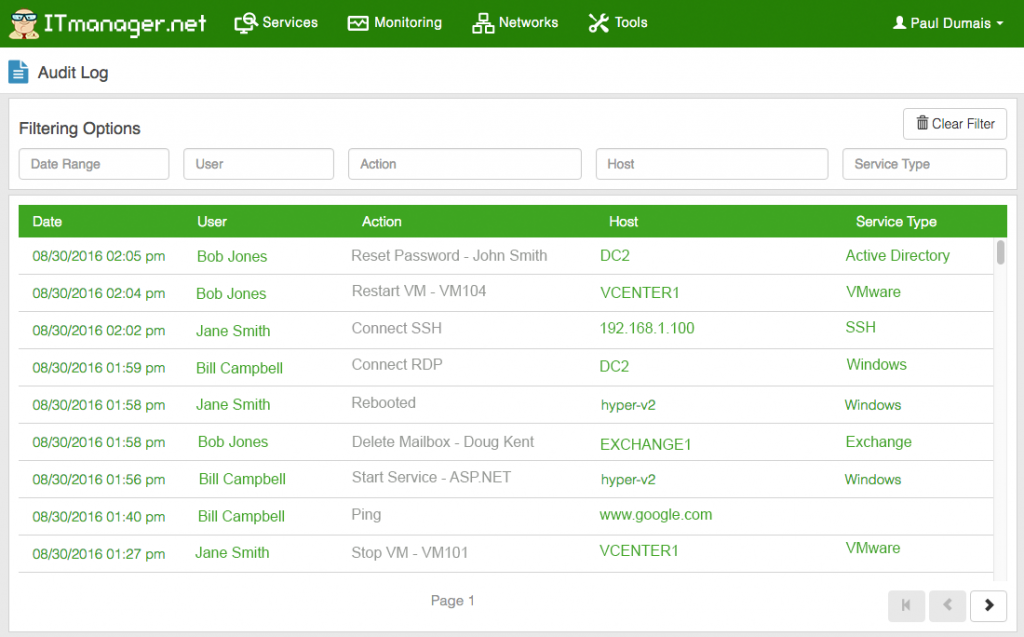
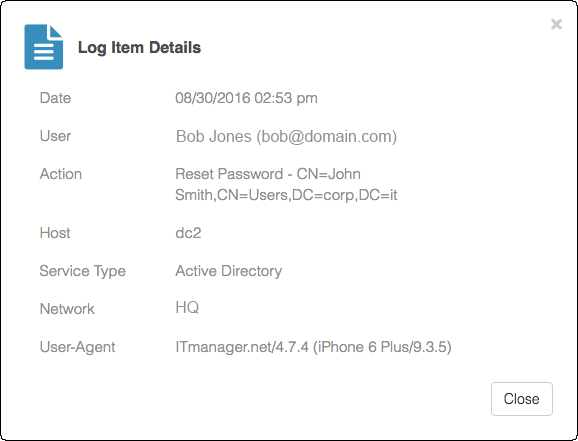
Two Factor Authentication
The ITmanager.net service is compatible with the Google Authenicator, enabling Two Factor Authentication for every device. Download the Google Authenticator app to set up two factor authentication on your account.