When installing the ITmanager.net Enterprise Server, if you encounter an error message saying “Cannot connect to API.”, such as below, please try the following steps:
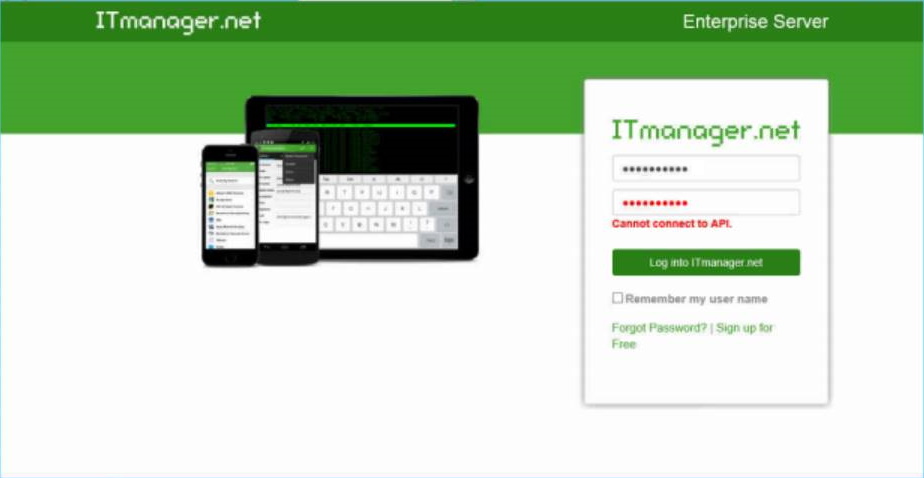
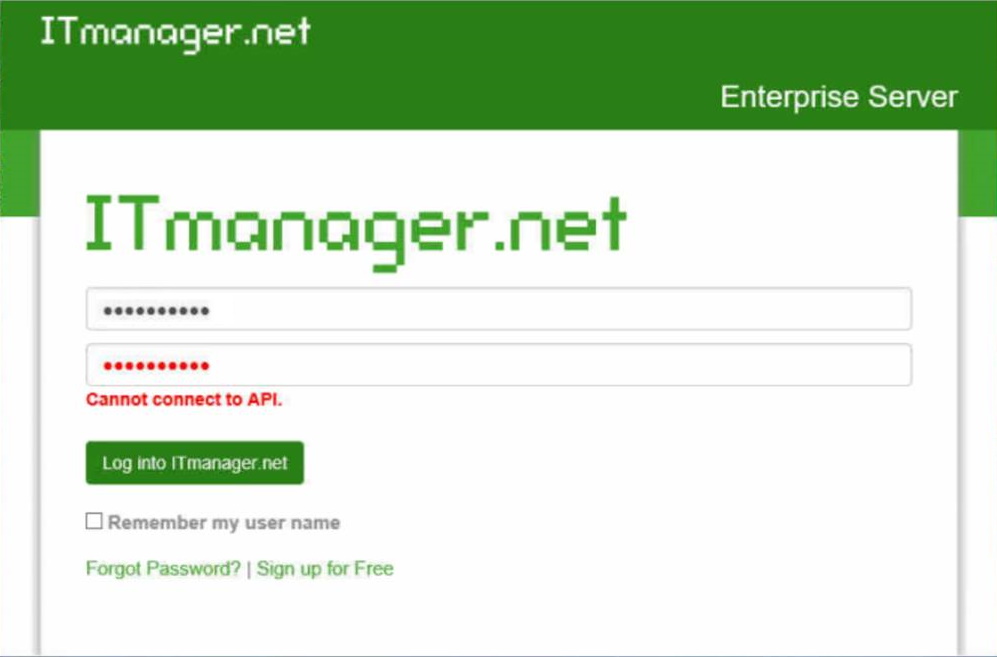
Solution 1:
Make sure the computer is connected to the internet.
Try connecting to www.itmanager.net from that computer and see if it connects.
Solution 2:
Make sure the date/time on the computer is correct.
If the date/time is incorrect this causes the SSL certificate to fail, preventing the computer from connecting to secure websites like ours.
Still have questions?