How to “Pause” a monitor that you have set up.
The “Pause” feature is used with Monitoring.
It is used to temporarily “Pause” a monitor. For example, if you have a monitor that is sending alerts and you are working to fix it and would like to stop receiving notifications about the issue you can “Pause” the monitor.
Here is how to Pause a monitor:
1. Go to the Monitor section in ITmanager.net to display all the monitors you have setup.
2. When you scroll over the monitor in question click on the “Pencil” to Edit the configuration settings for that monitor.
3 Then simply click the Pause check box to select it.
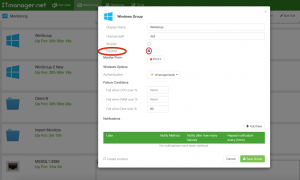
4. Click Save and your monitor is now Paused.
Once the issue is fixed you can then turn the Pause off so the monitoring can start up again.
Still have questions?